Created: 03/March/2020
Updated: 19/Feb/2023
Author: CodeForts
Version:
Vehicle Management System with GPS Tracking is the complete Fleet Management System for managing vehicles. This system can able to manage vehicles and drivers, customers, keep a track of income and expenses and get detailed reports.
Real time gps tracking and Geofence is available in the system, which help to track location. Geofence help to track eye on inbound and outbound of particular marked location. This system gives a unique tracking url of trip and can able to share, the url to customer to keep tracking.
Thank you.!! for Choosing - . build with Codeigniter, PHP, Bootstrap 4 and create modern design and professional
Please don't forgot to rate our application, Thank You..!!
Features
- Dashboard
- Vehicle Availablity
- Vehicles - Vehicle List - Vehicle Info - Add Vehicle - Vehicle Group
- Drivers - Driver Info - Driver Edit - Add Driver
- Bookings - Bookings Info - Bookings Edit - Add Booking
- Customers - Customer Info - Customer Edit - Add Customer
- Maintenance - Maintenance Info - Maintenance Edit - Add Maintenance
- Partsinventory - Partsinventory Info - Partsinventory Edit - Add Partsinventory
- Fuels - Fuel Info - Fuel Edit - Add Fuel
- Reminder - Reminder Info - Add Reminder
- Income and Expense - Income Expense Info - Income Expense Edit - Add Income/Expense
- Tracking - Tracking History - Live Location
- Geofence - Add Geofence - Geofence Info - Geofence Events
- Reports - Booking Report - Income and Expenses Report - Fuel Report - Driver Report
- Settings - General Settings - SMTP Configuration - Email Template - Traccar Configuration
- Users - User's List - Add User
- Change Password
Installation
To install, follow the steps bellow:
- Extract the archive file on your machine that you've downloaded from CodeCanyon.
- Upload your downloaded zip file to your sever using any FTP client or cpanel.
- Create a MySql Database via your web hosting providers Control Panel (e.g. cPanel). Once you have created the database, remember the following information
- Database name
- Database username
- Database password
- Database host
Open your web browser and enter your url
For Example: http://your-domain-name.com/install or if files is in your sub directory enter your url with directory name like http://www.your-domain-name.com/vms/install in the address bar.
The following screen will appear
Fillout the field for database connections

Once installed successfully,login screen will be appeared.Please input email and passowrd to get signin
Frontend Booking
Frontend Booking page allows customer to book vehicles.Customer signup and login functionality also included.
Frontend Booking
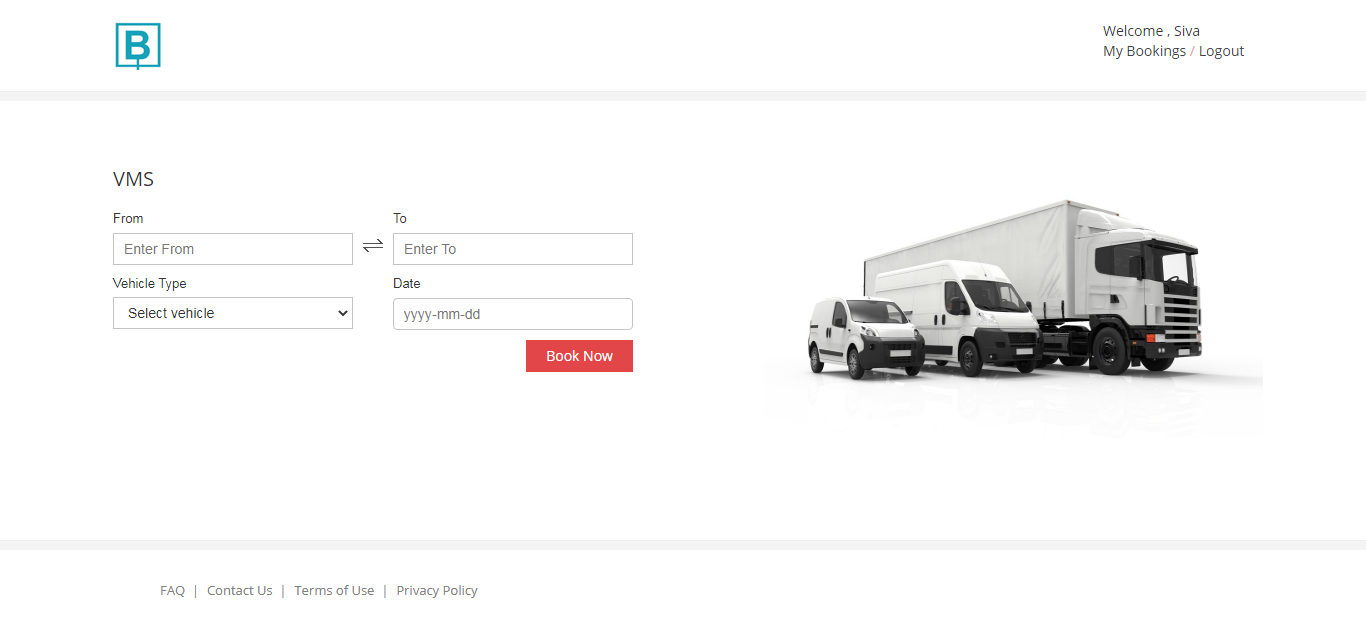
Frontend Booking History
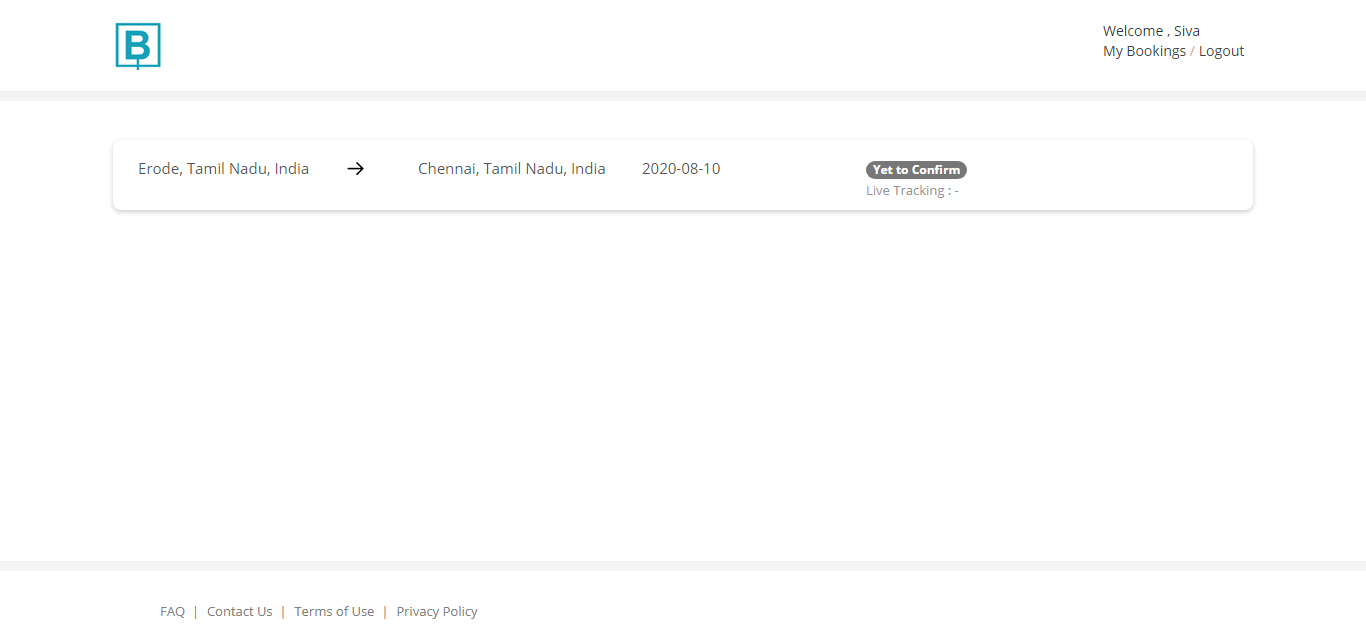
Dashboard
Total Vehicle's, Total Drivers, Total Customer, Today Trips, Income and Expenses, Reminder, Vechicle Current Location, Vechicle Running Status, Vehicle Geofence Status in Dashboard section.
Dashboard
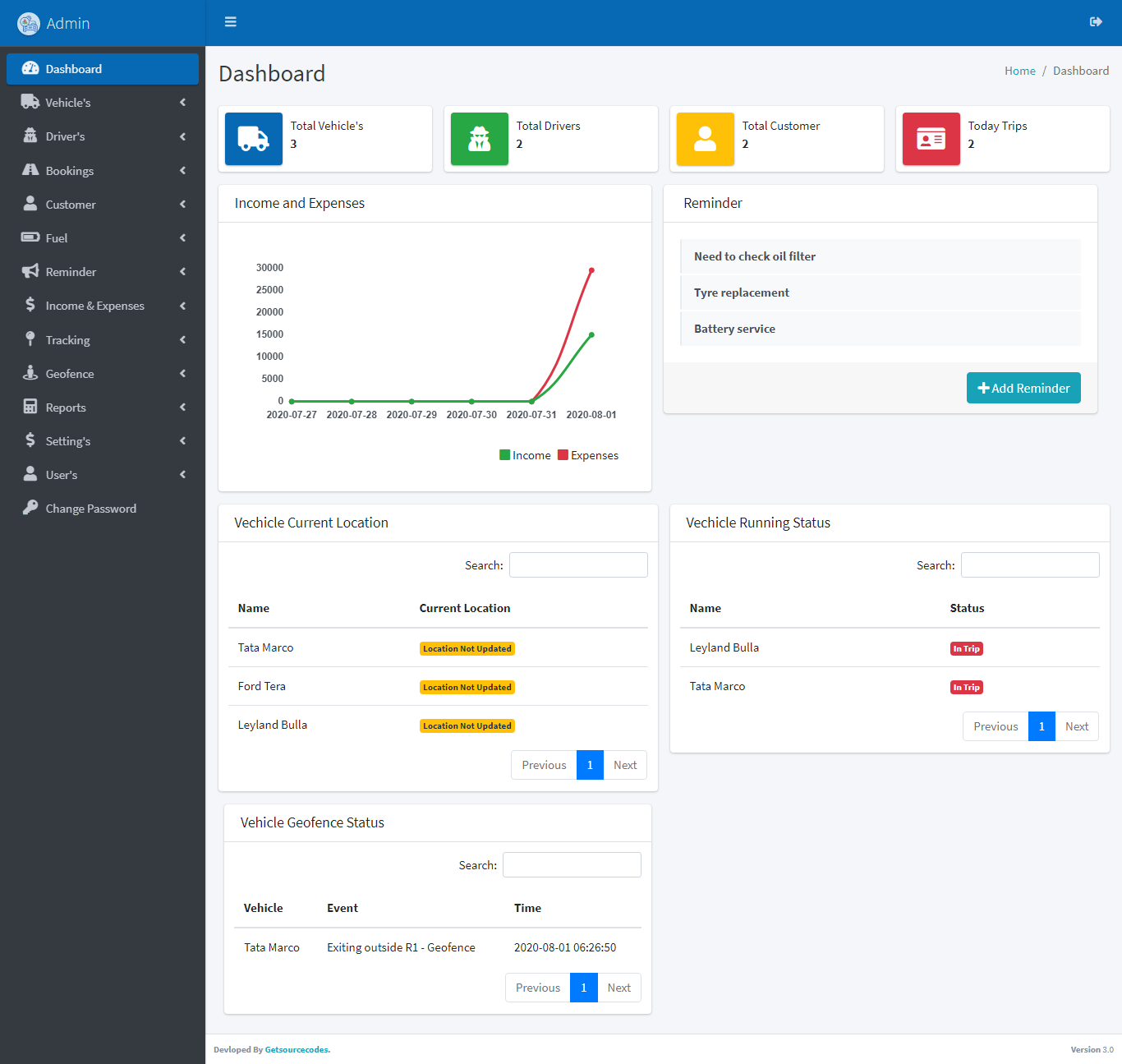
Vehicles
You can list, create, edit, and group in Vehicles section.
Lists of Vehicles
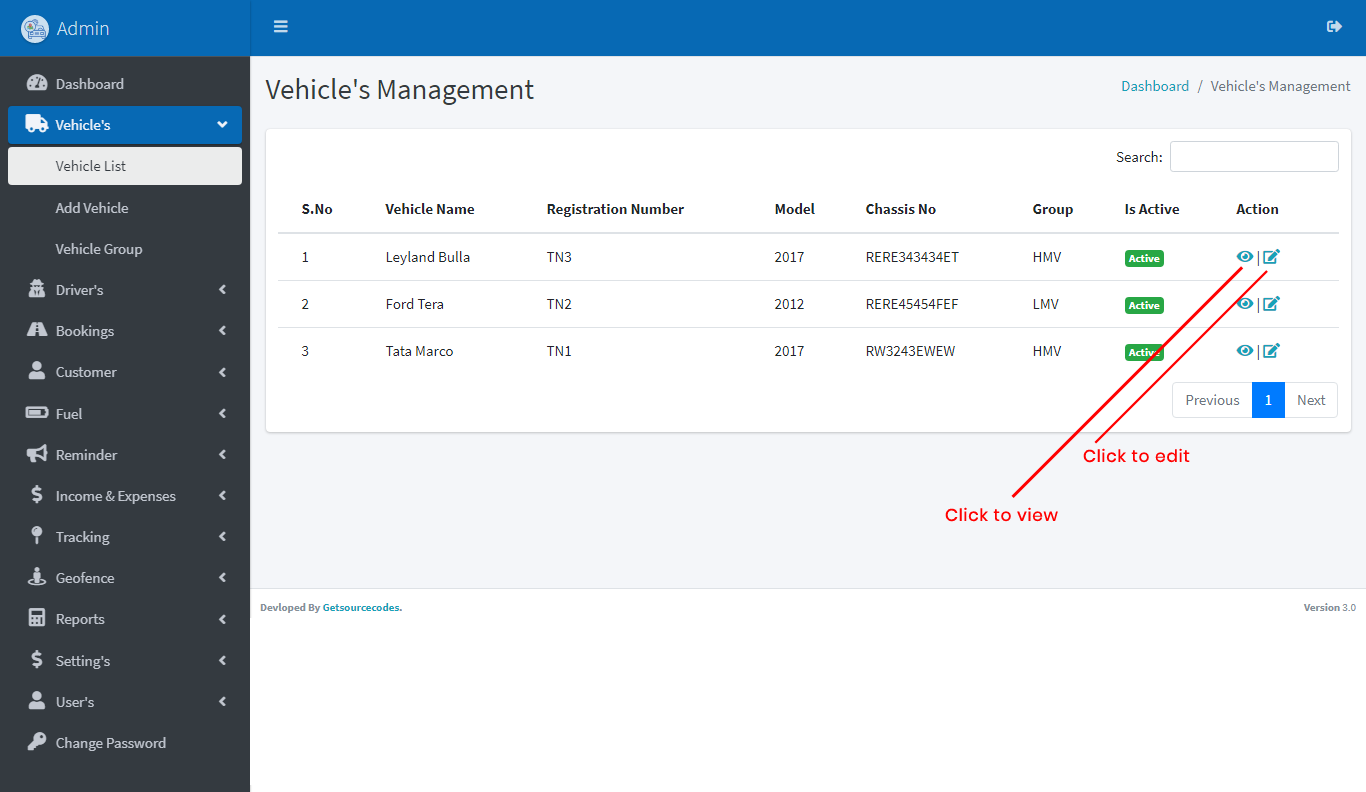
Vehicle Details
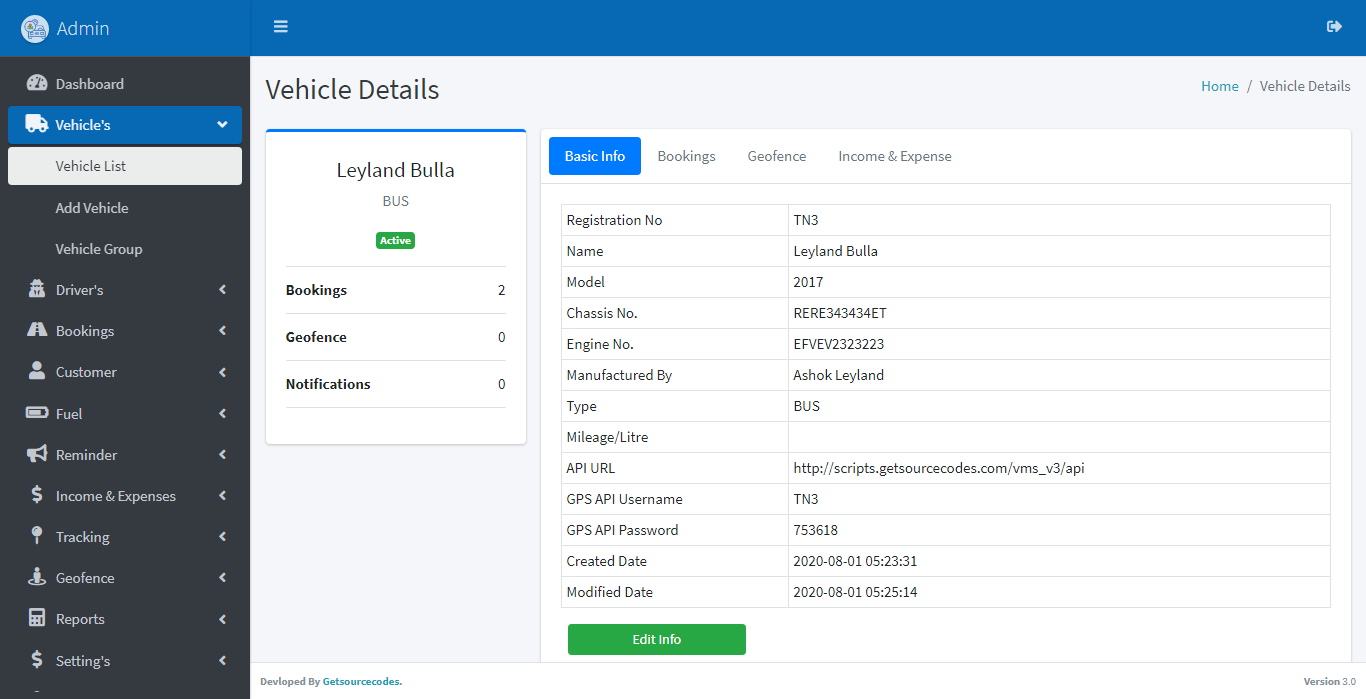
Add Vehicle
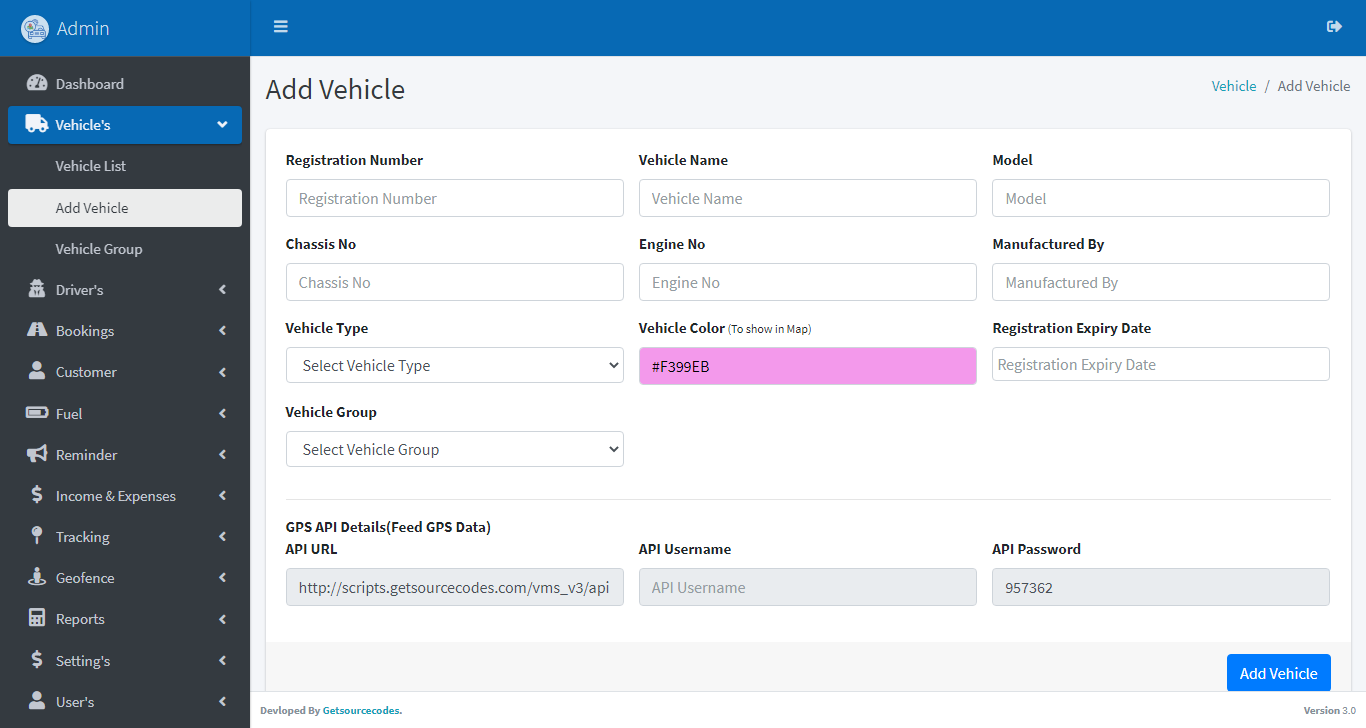
Vehicle Group
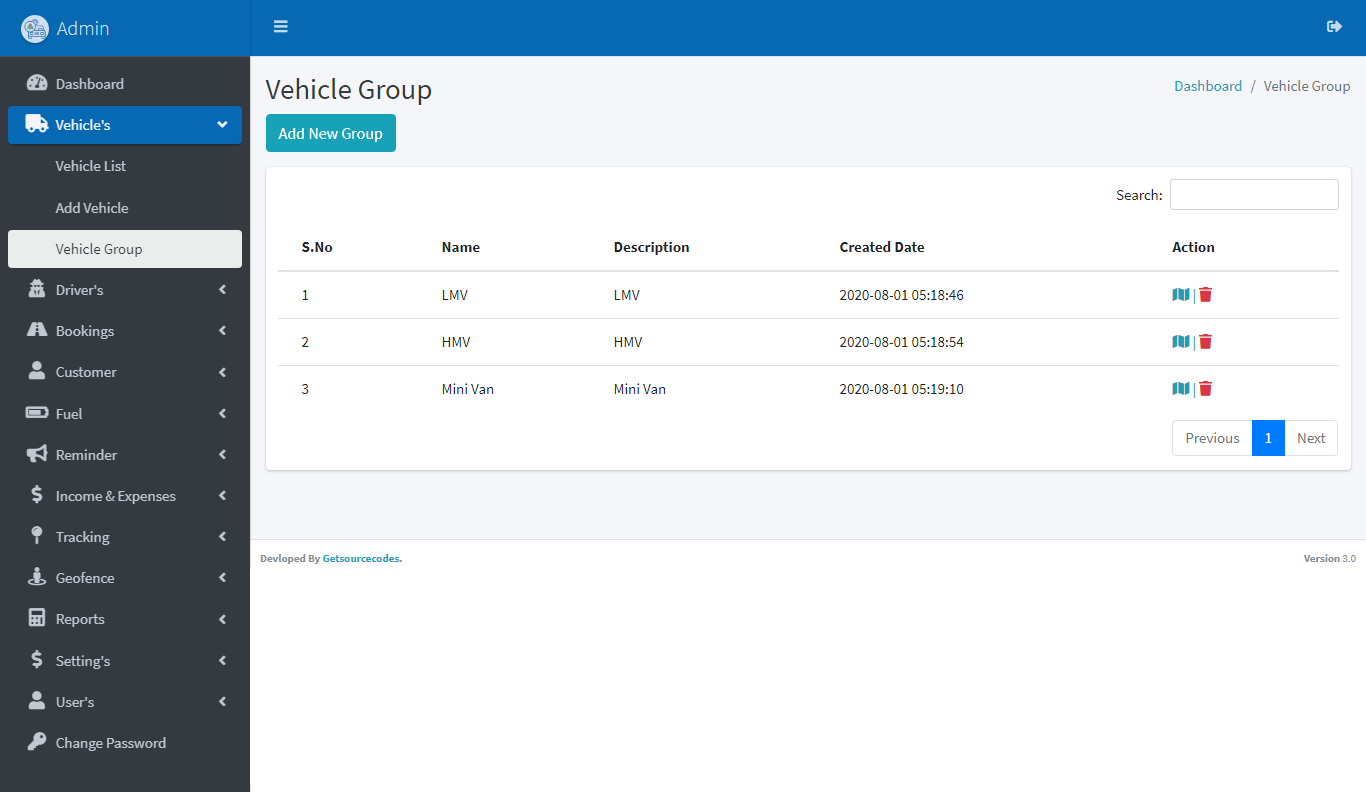
Drivers
You can list, create, and edit in Drivers section.
Lists of Drivers
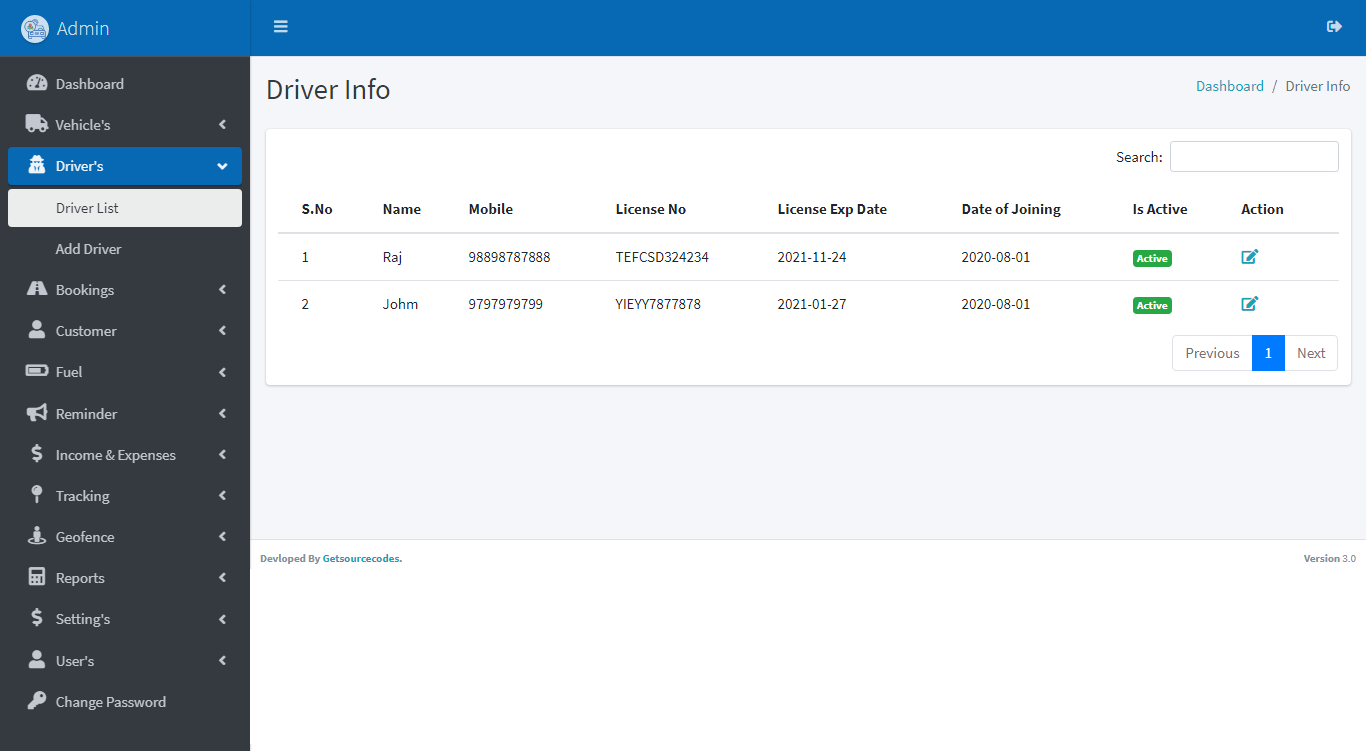
Add Driver
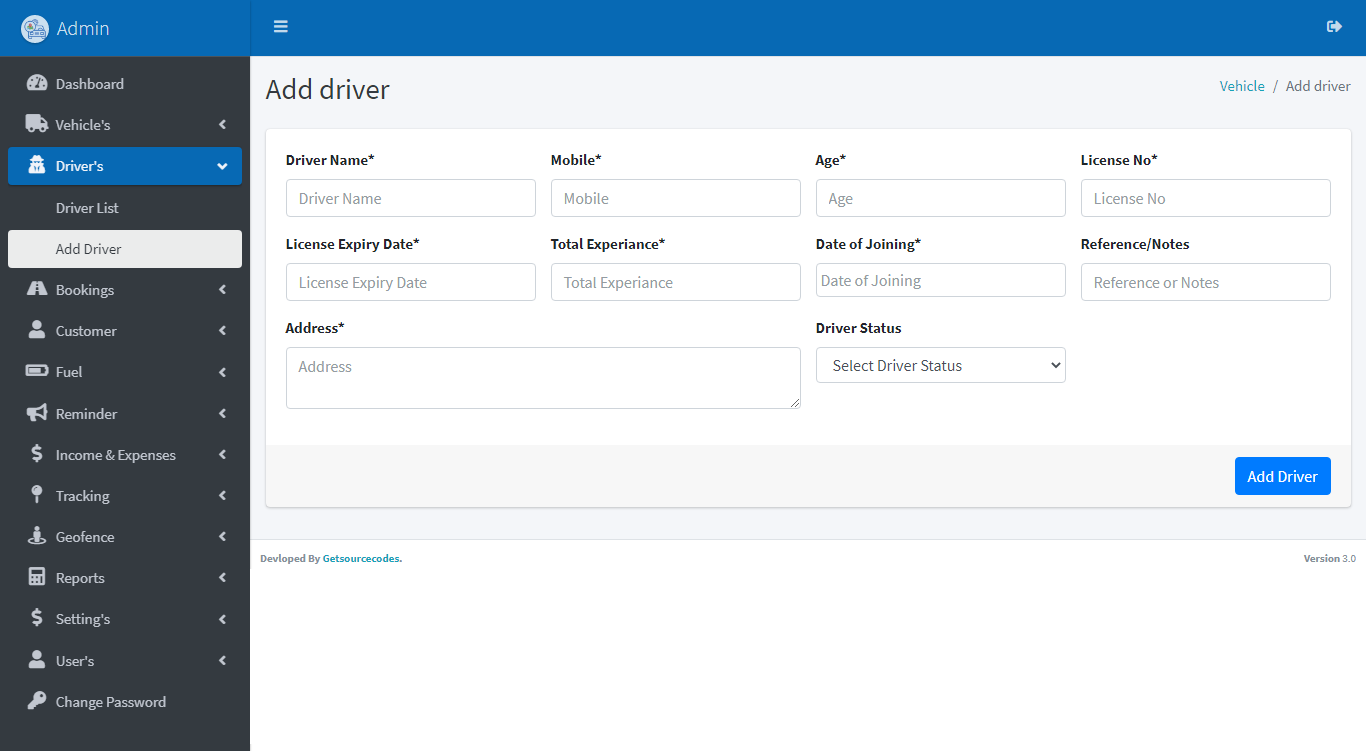
Bookings
You can list, create, and edit in Drivers section.
Lists of Bookings
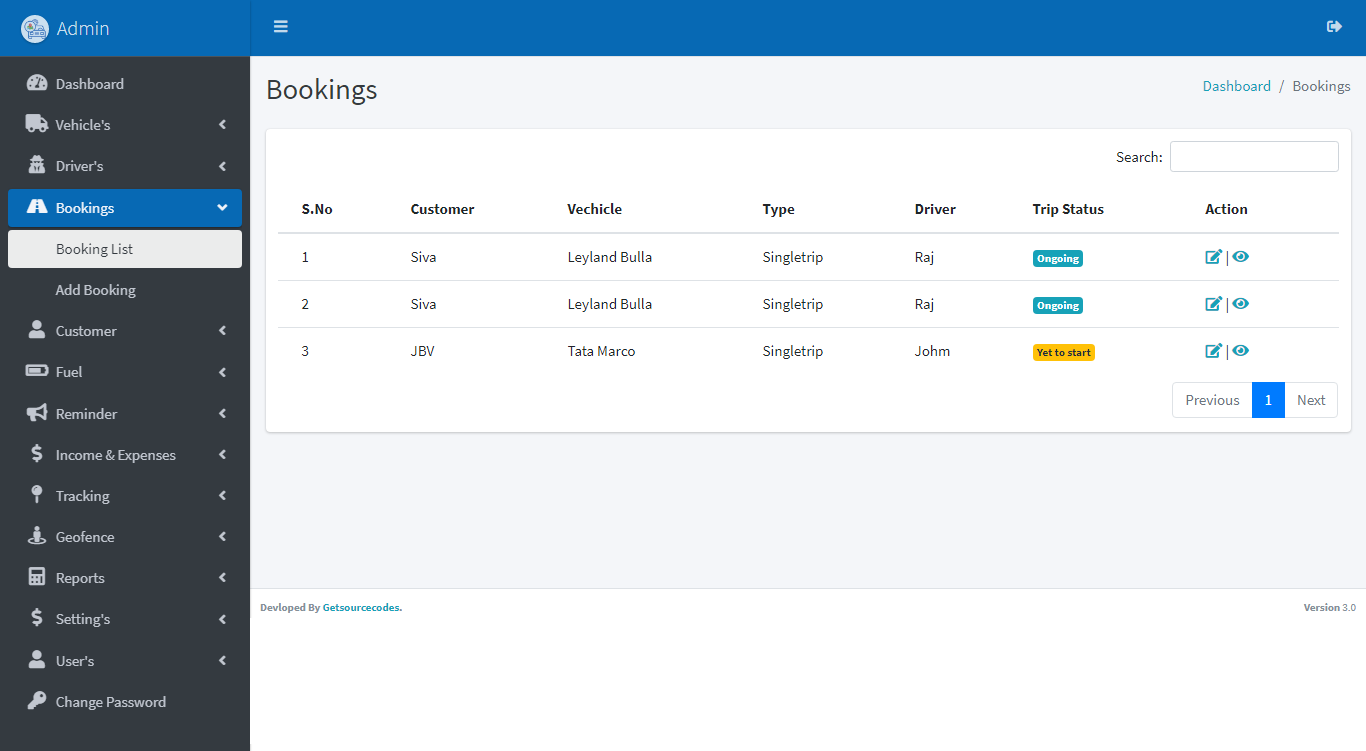
Bookings Details
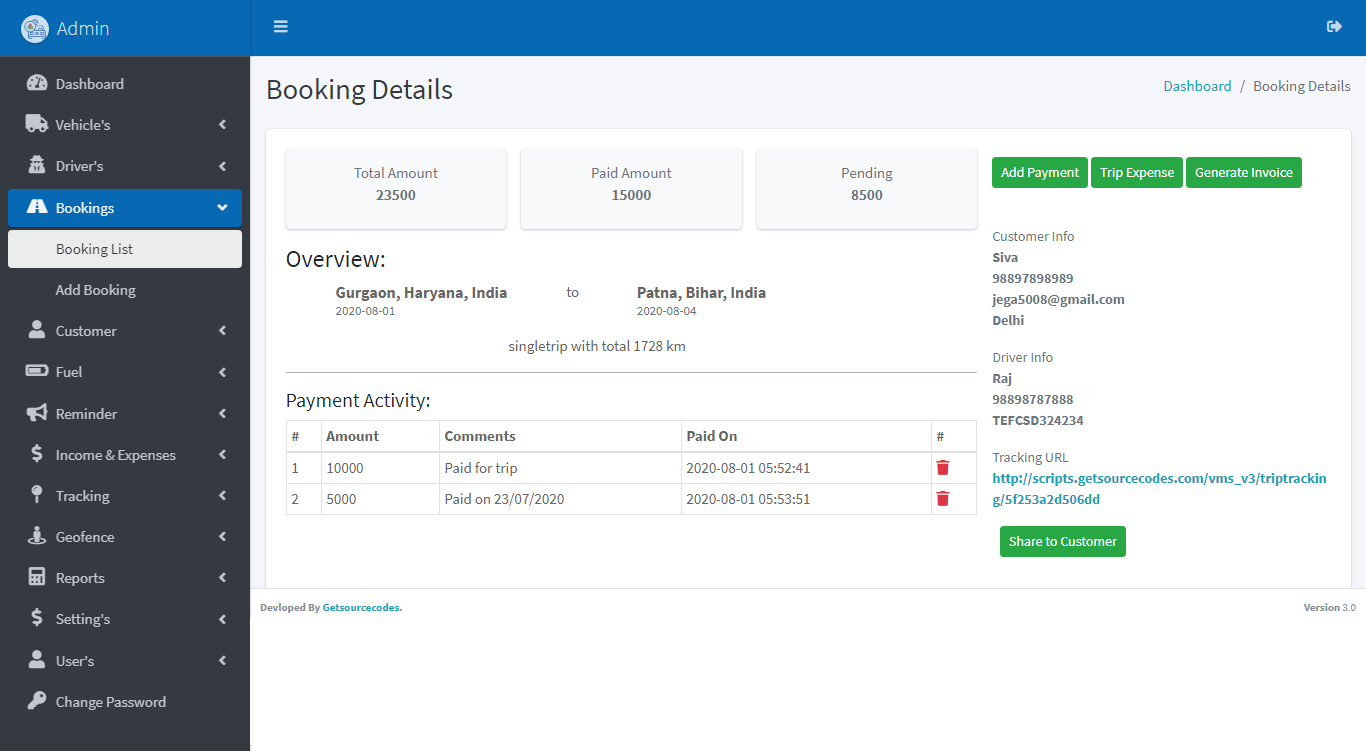
Add Bookings
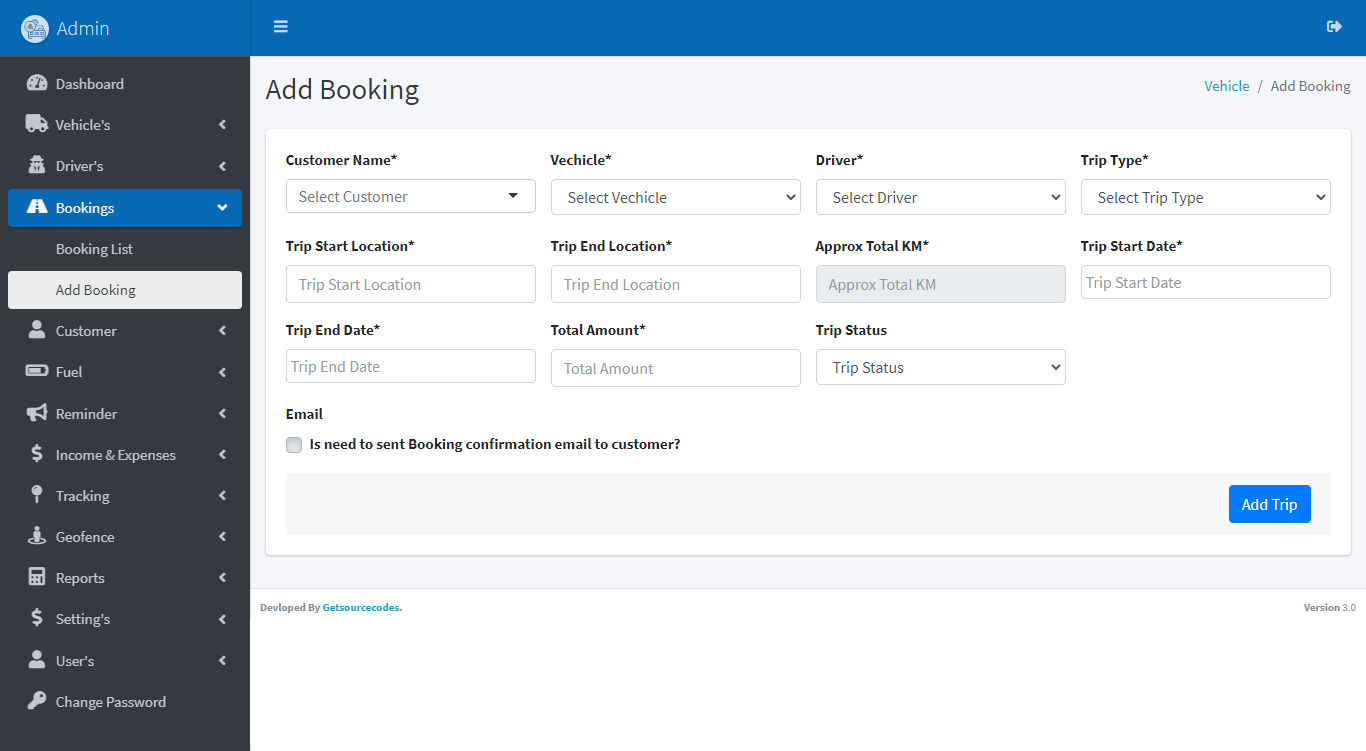
Customers
You can list, create, and edit in Customers section.
Lists of Customers
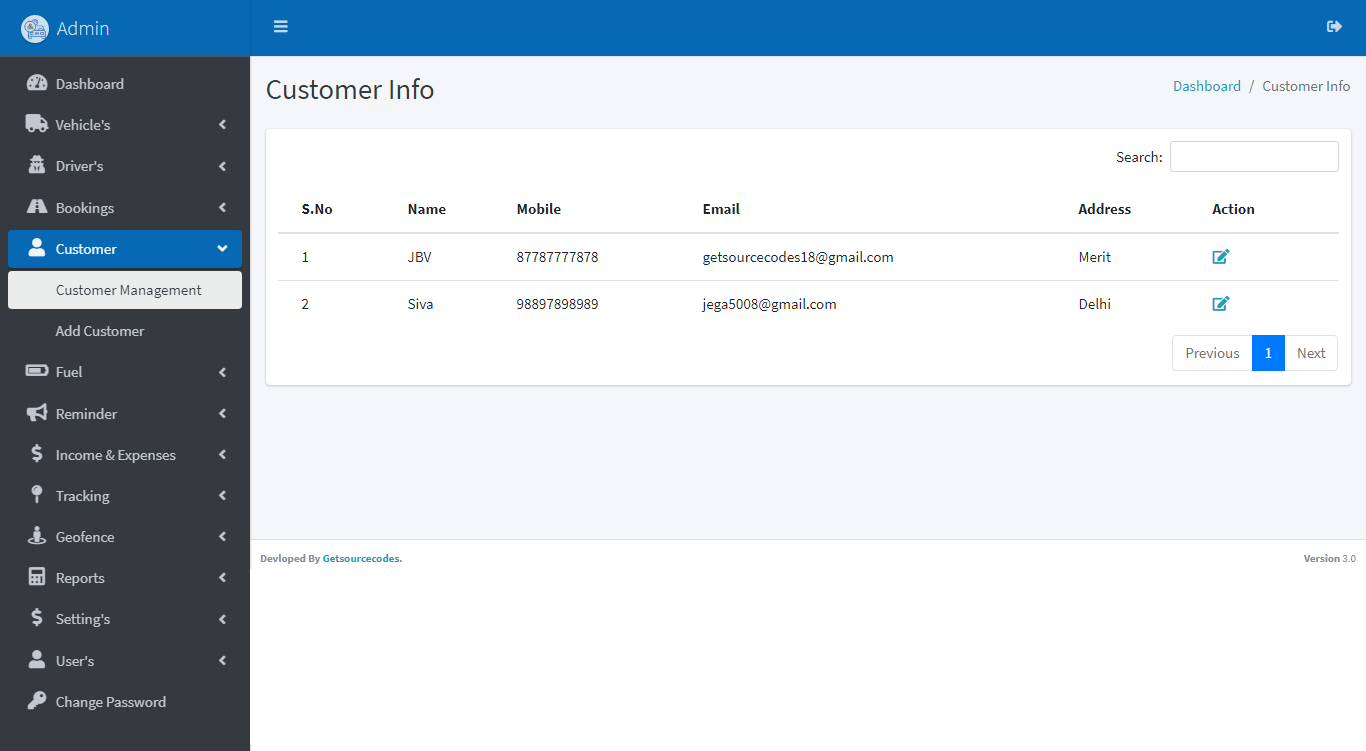
Add Customers
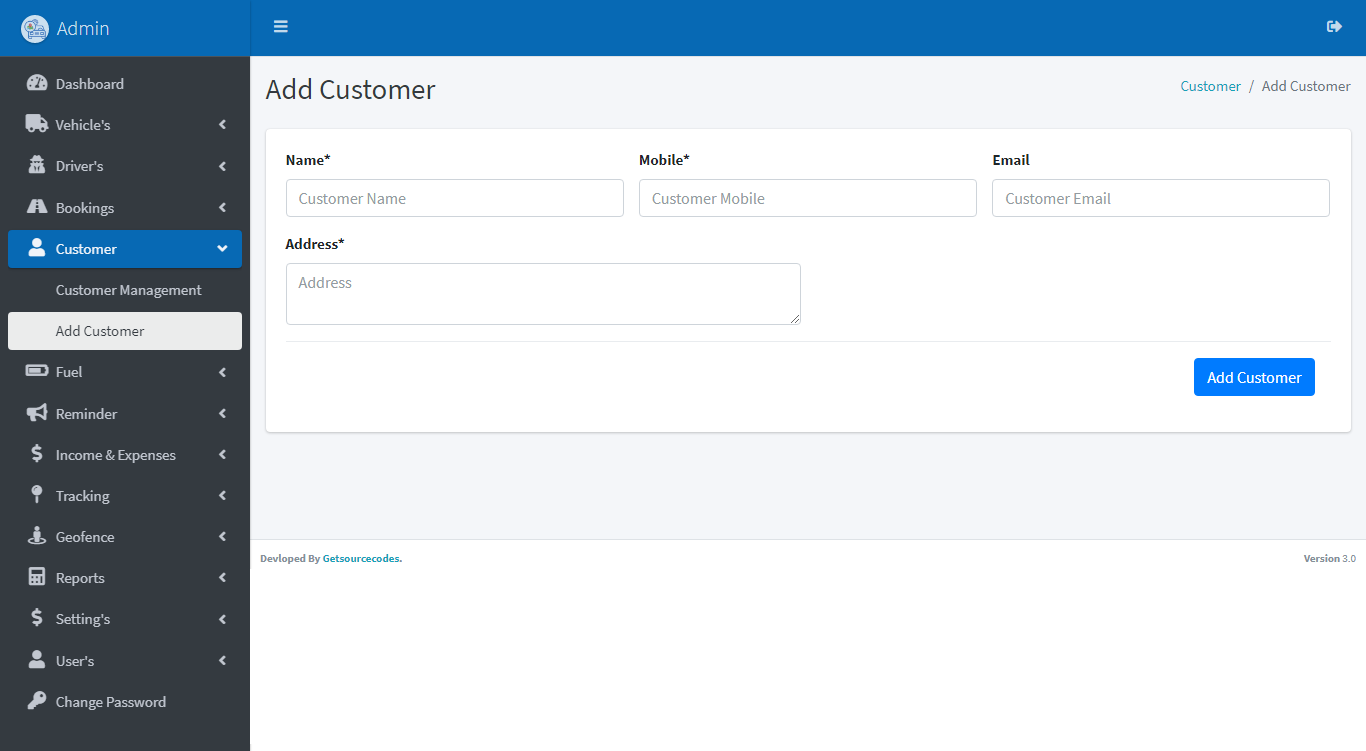
Fuels
You can list, create, and edit in Fuels section.
Lists of Fuels
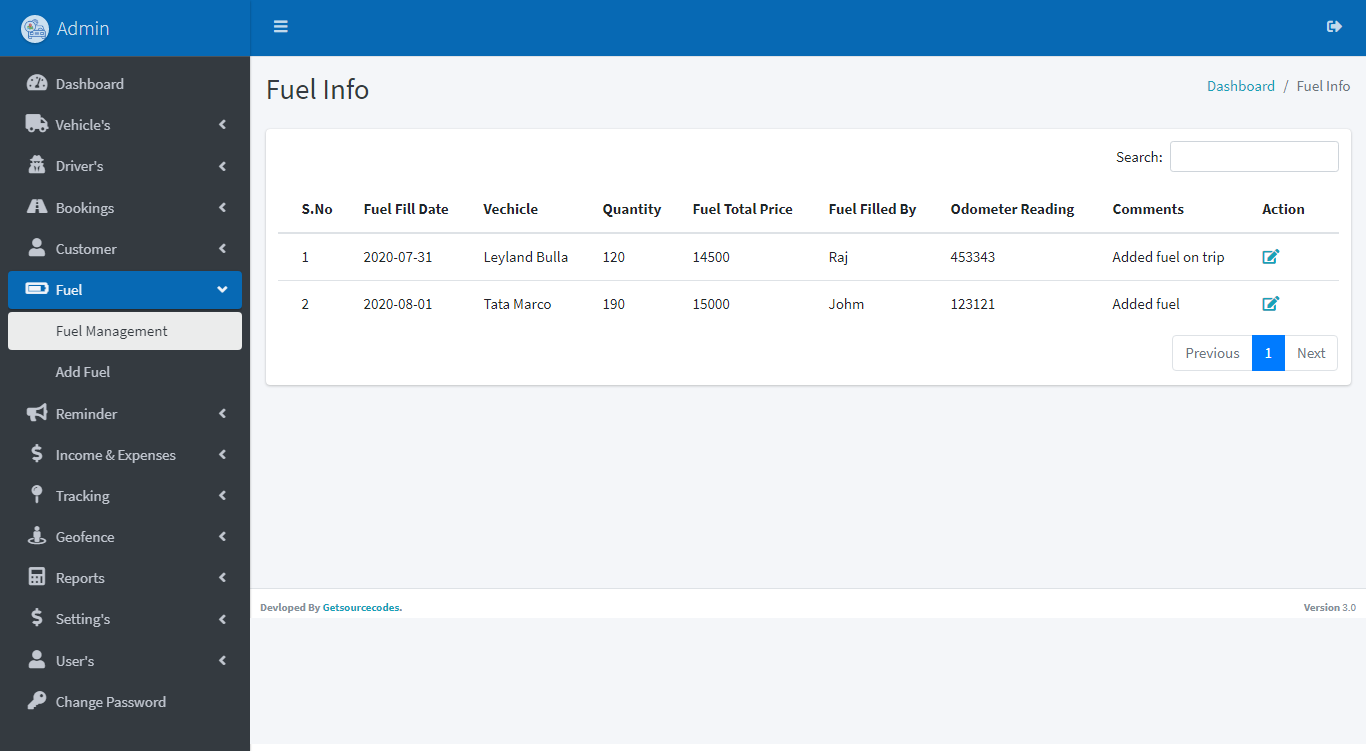
Add Fuels
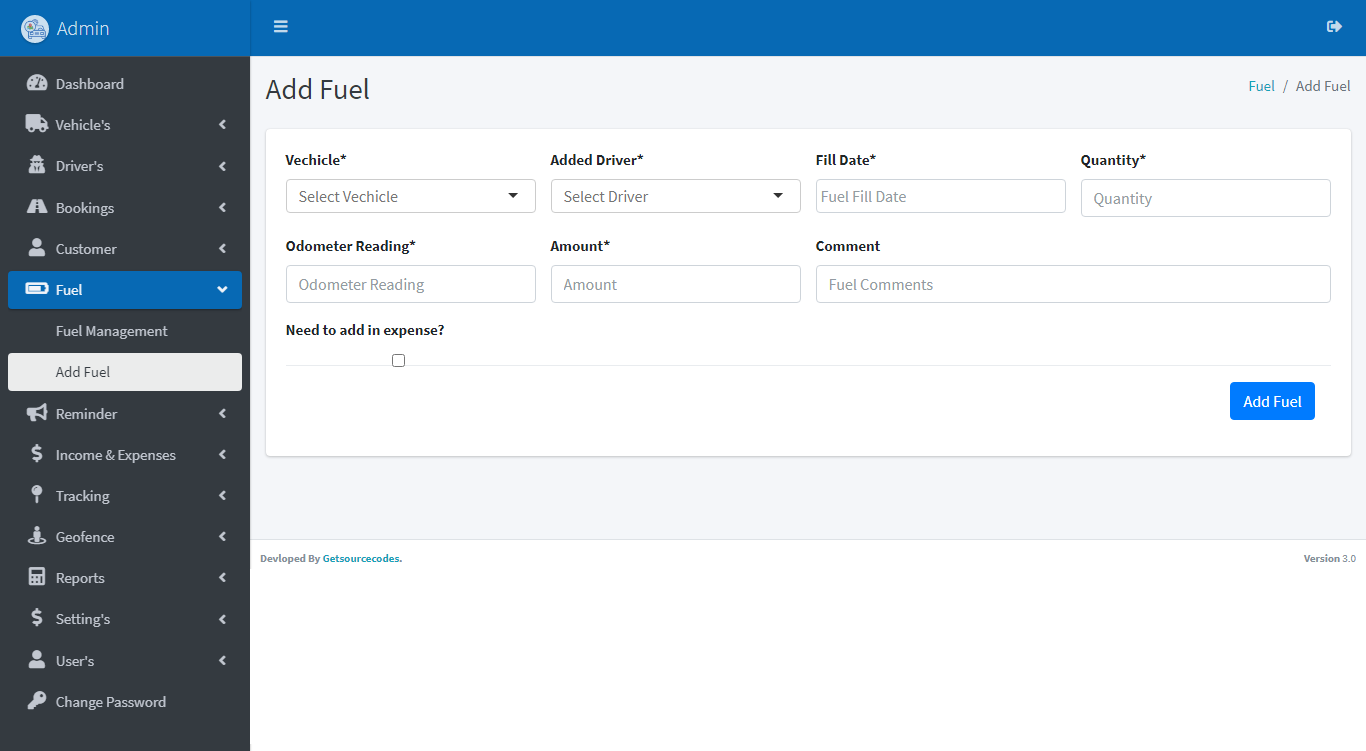
Remember
You can list, create, and edit in Remember section.
Lists of Remember
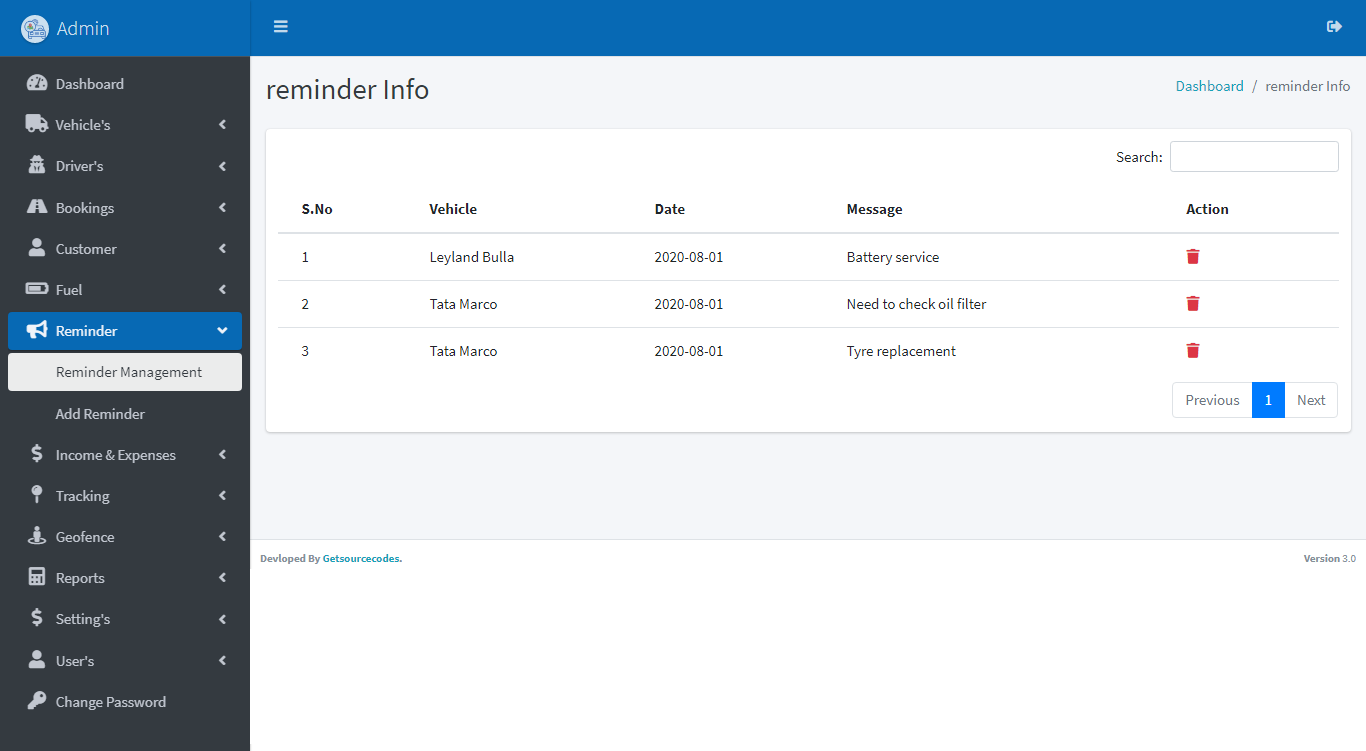
Add Remember
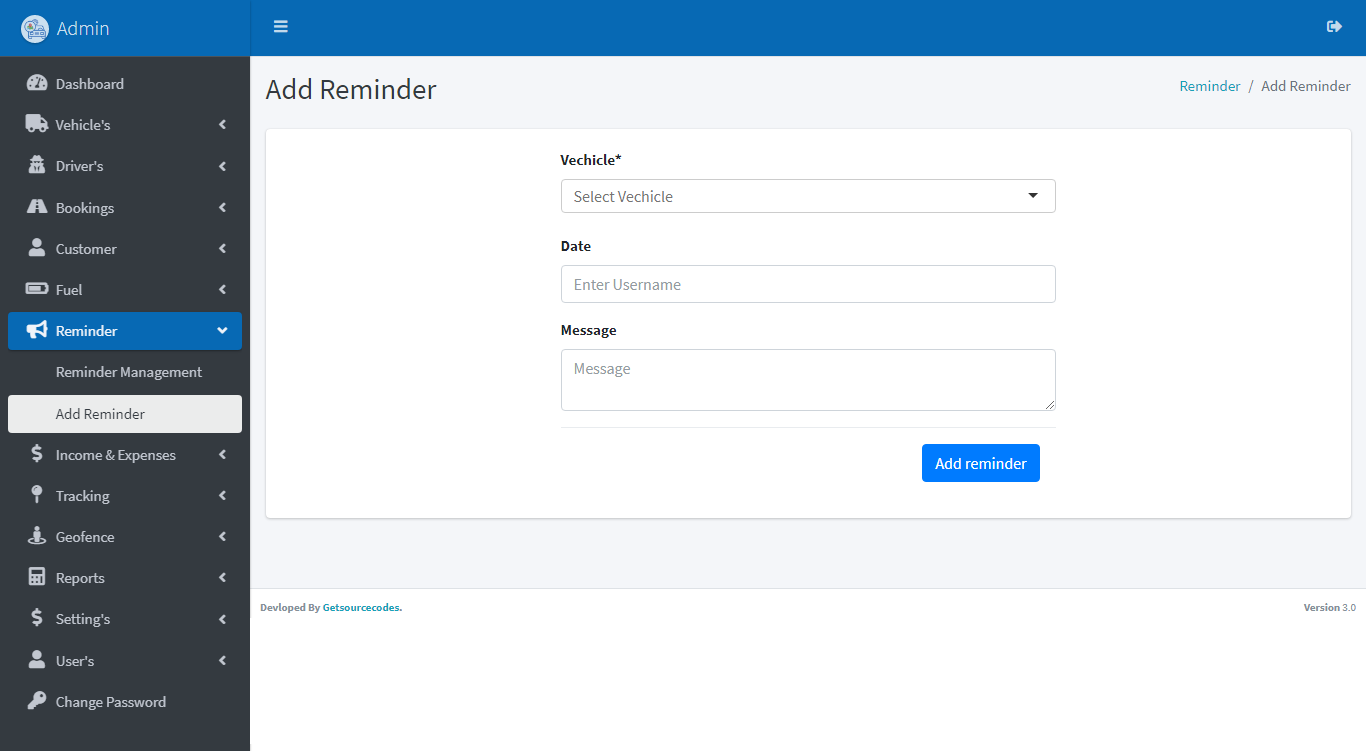
Income & Expenses
You can list, create, and edit in Income & Expenses section.
Lists of Income & Expenses
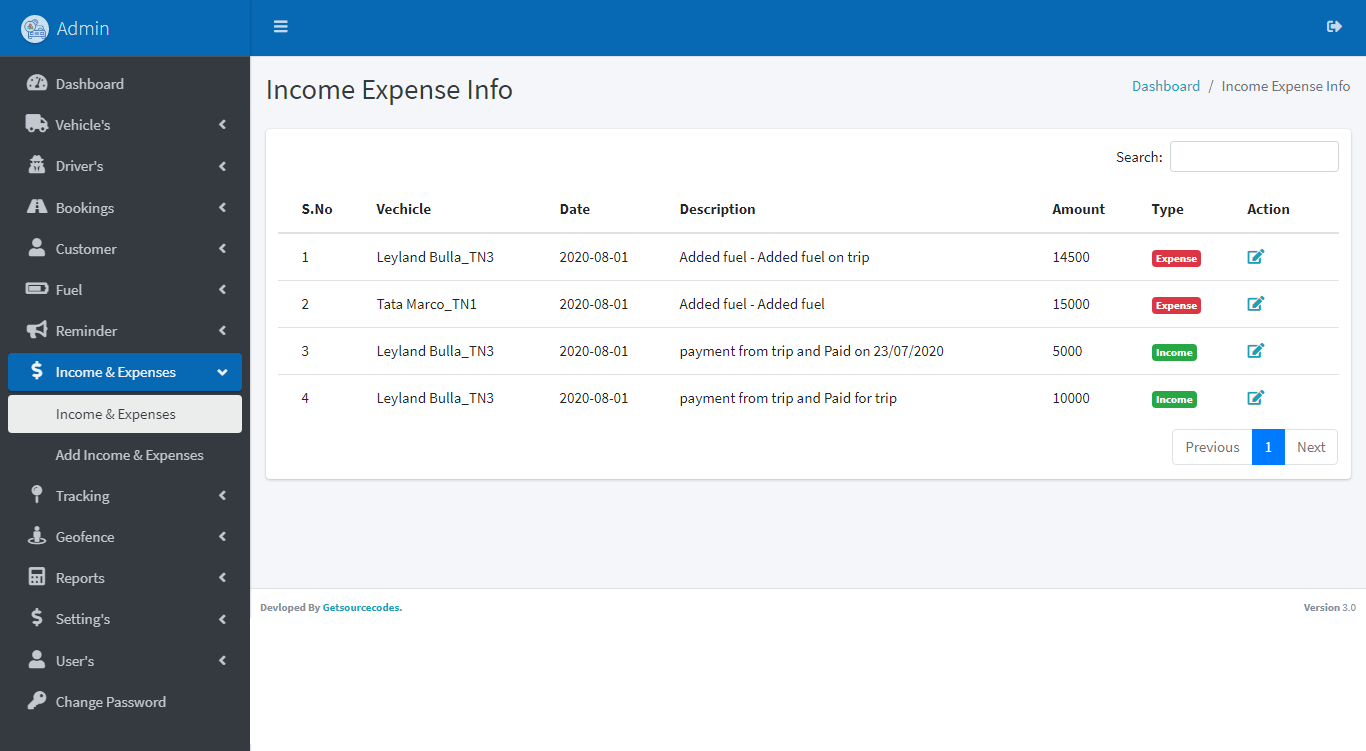
Add Income & Expenses
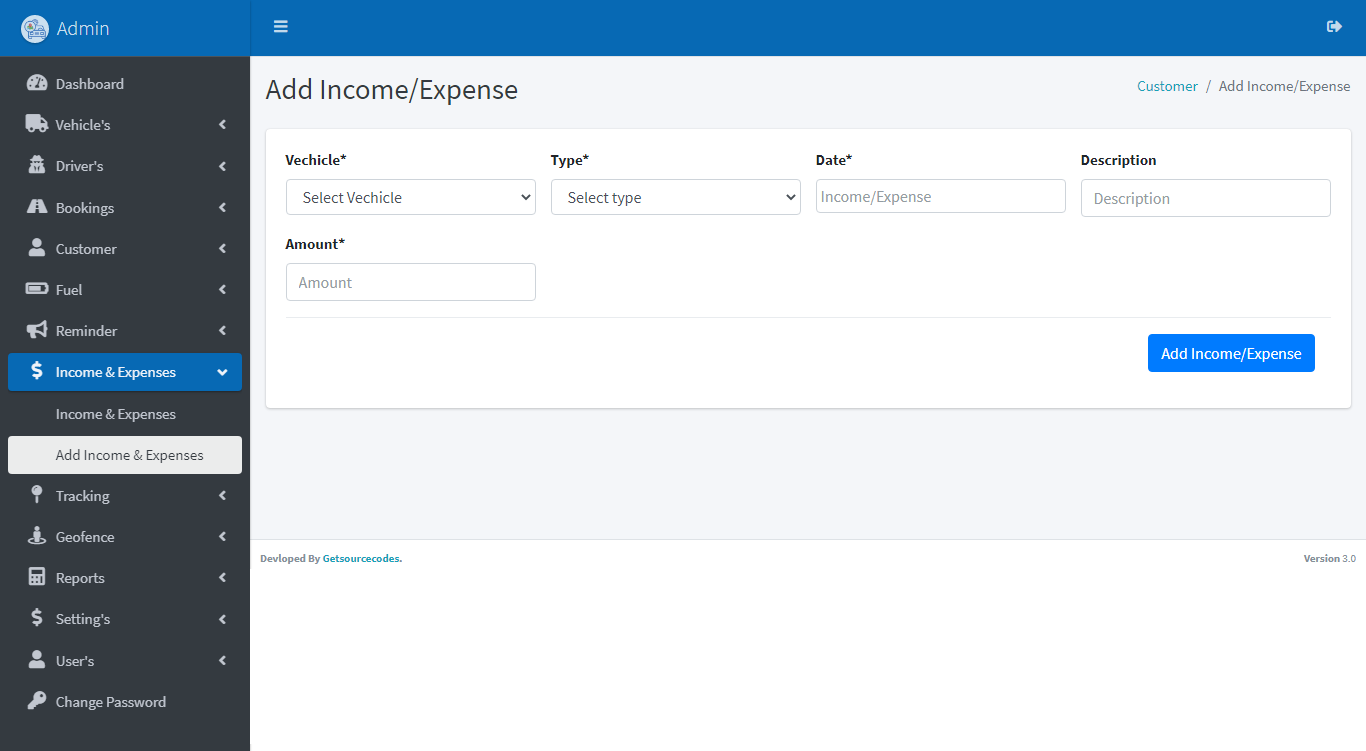
Tracking
You can history or live location in Tracking section.
Tracking History
LIve Location Tracking
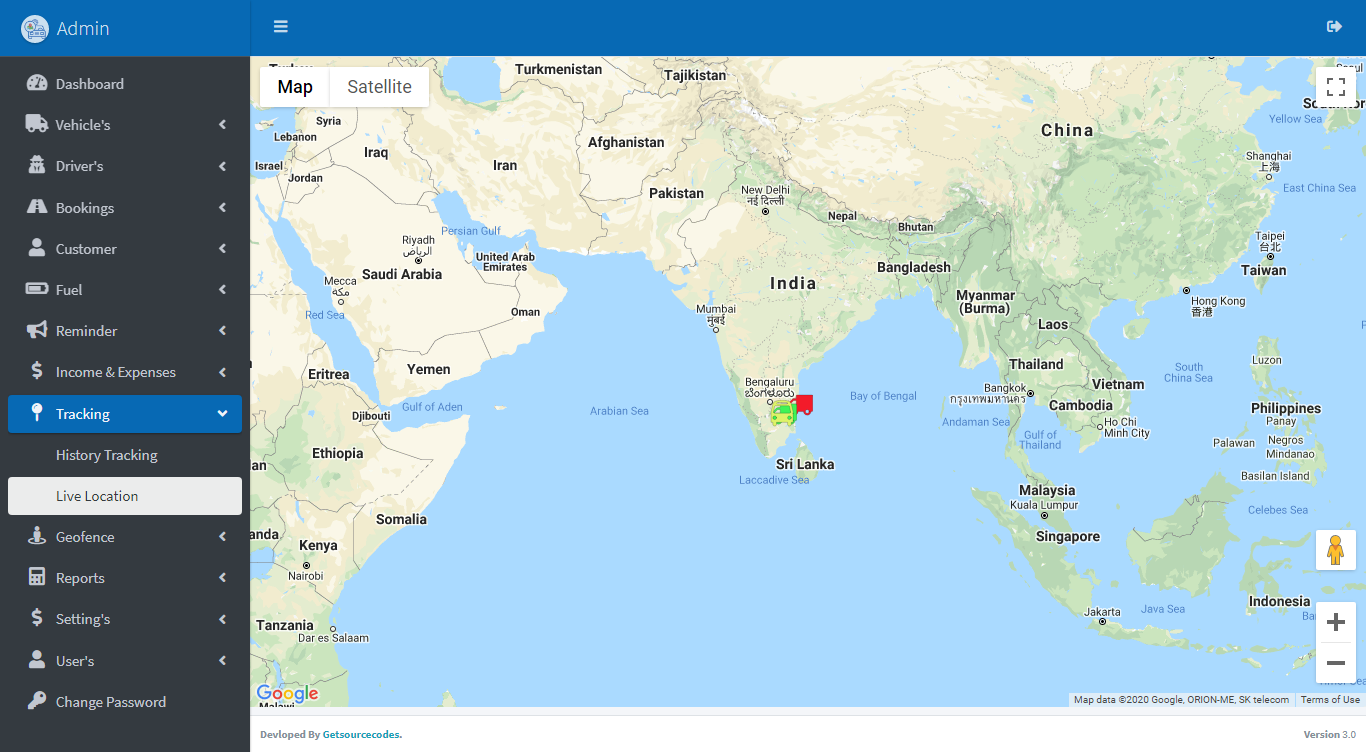
GPS Tracking
Option 1
- You can use custom android apk to send lat log to server
- Click to download Download apk file
- Identifier : API Username (Check in vehicle add/view page)
- Server URL : API URL (Vehicle add page)
- Frequency : Time interval to send data to server(Eg:10)
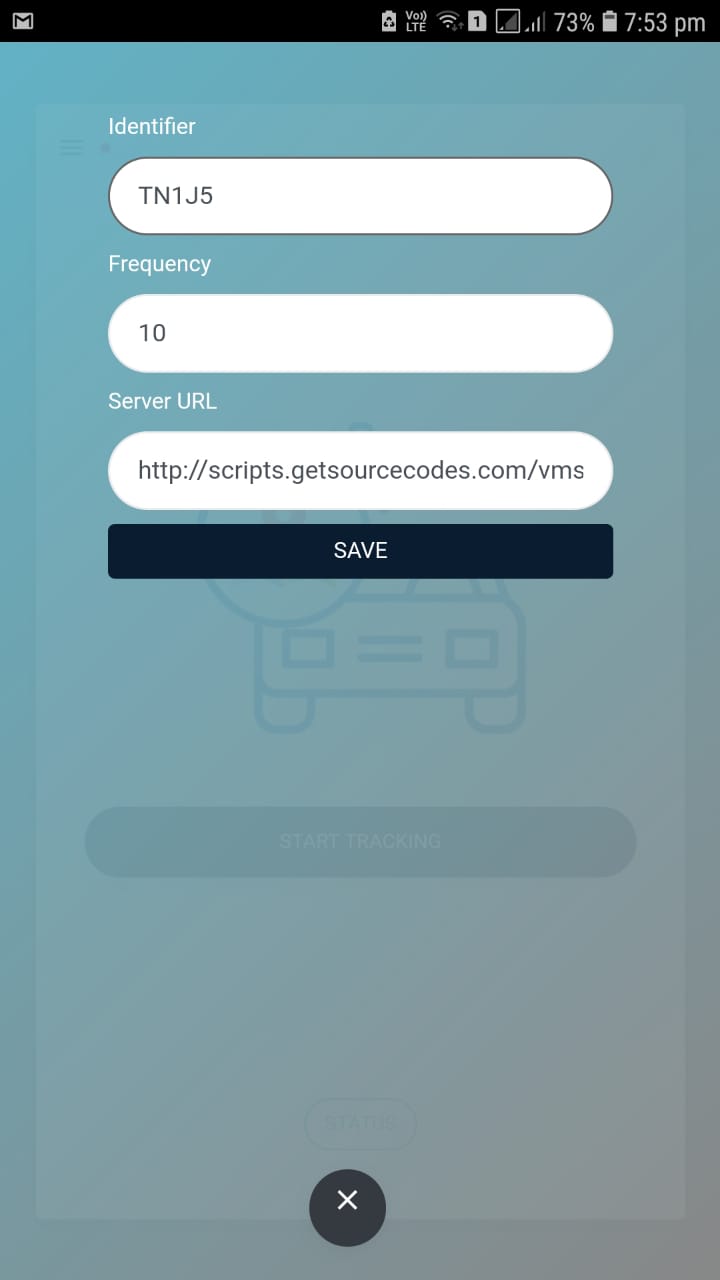
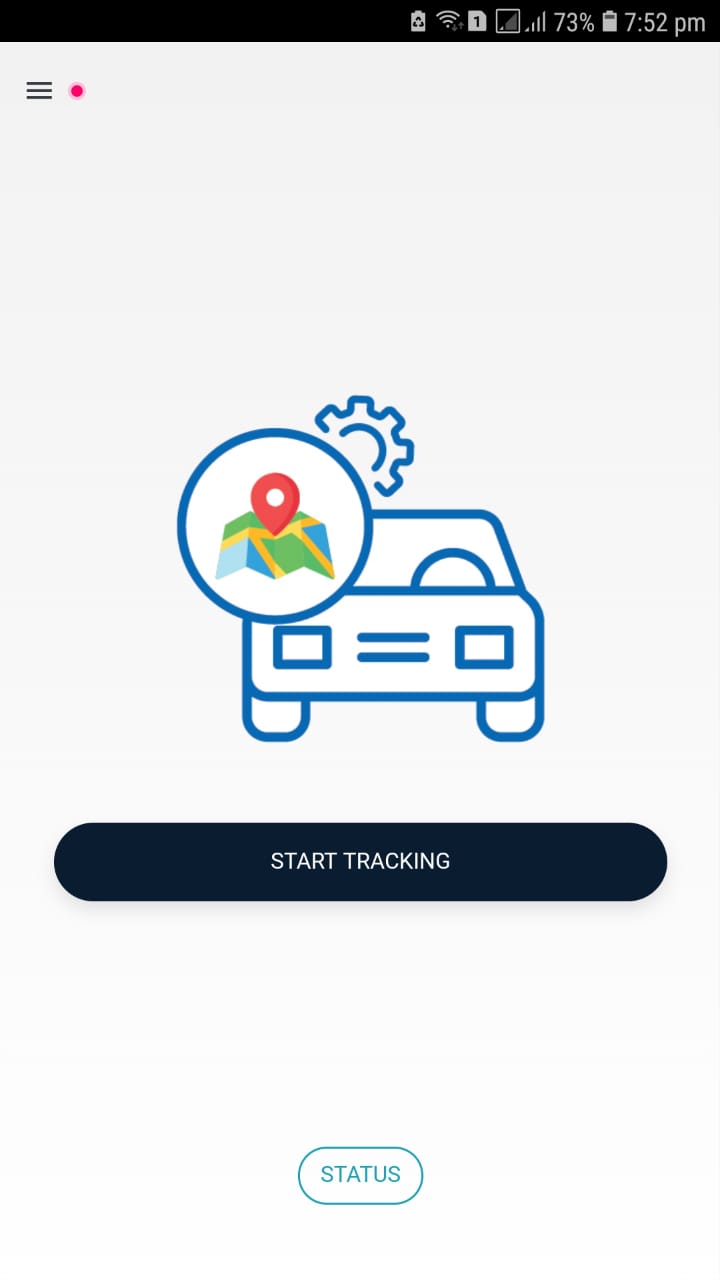
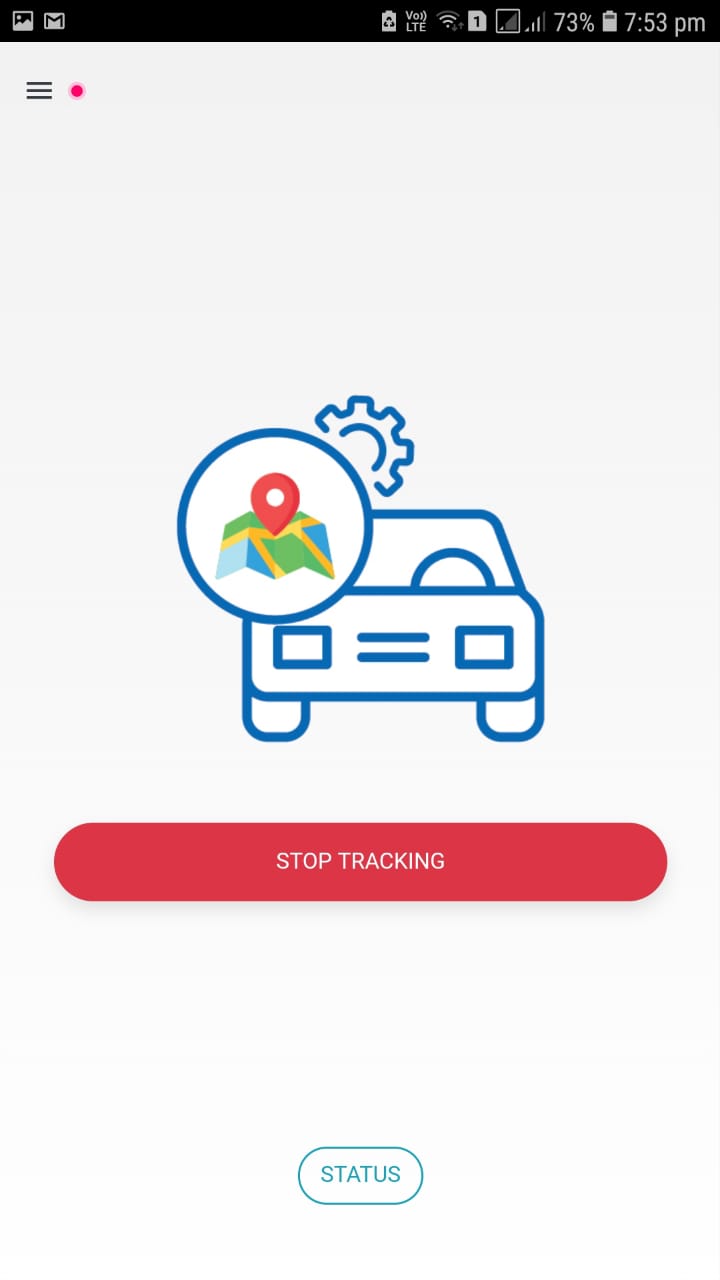
Option 2
- Use traccar client to send lat log to server.
- Click to download Download apk file
- Device Identifier : API Username (Check in vehicle add/view page)
- Server URL : API URL (Vehicle add page)
To post GPS data in REST API
URL : www.your-domain-name.com/api
If sub folder
Sub Folder URL : www.your-domain-name.com/vms/api
For demo GPS latitude longitude, please use traccar client
URL: https://play.google.com/store/apps/details?id=org.traccar.client&hl=en_IN\
In traccar client
Device Identifier: API Username (Vehicle edit page / Vehicle add page)
Server URL : API URL (Vehicle edit page / Vehicle add page)
For demo post GPS latitude longitude using traccar client
Geofence
You can create, list, and events edit in Geofence section.
Add Geofence
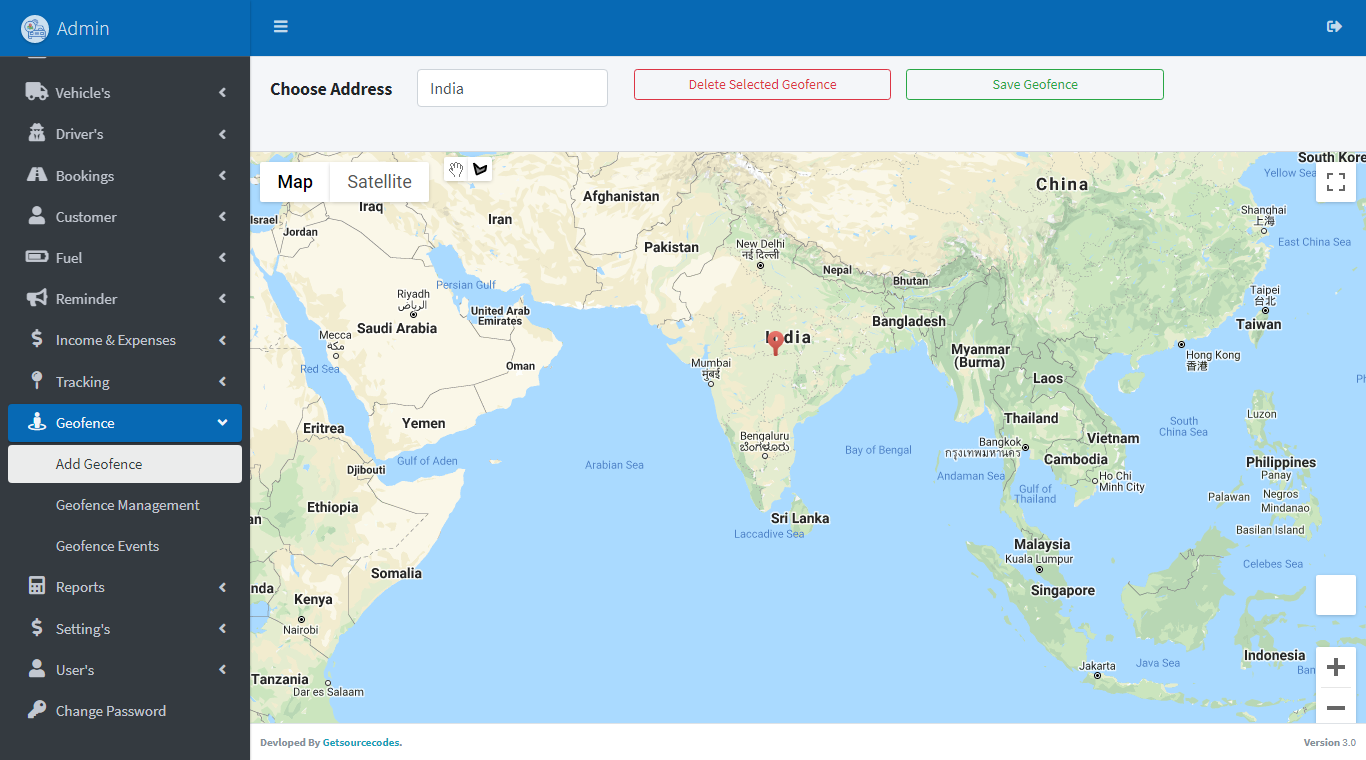
Lists of Geofence
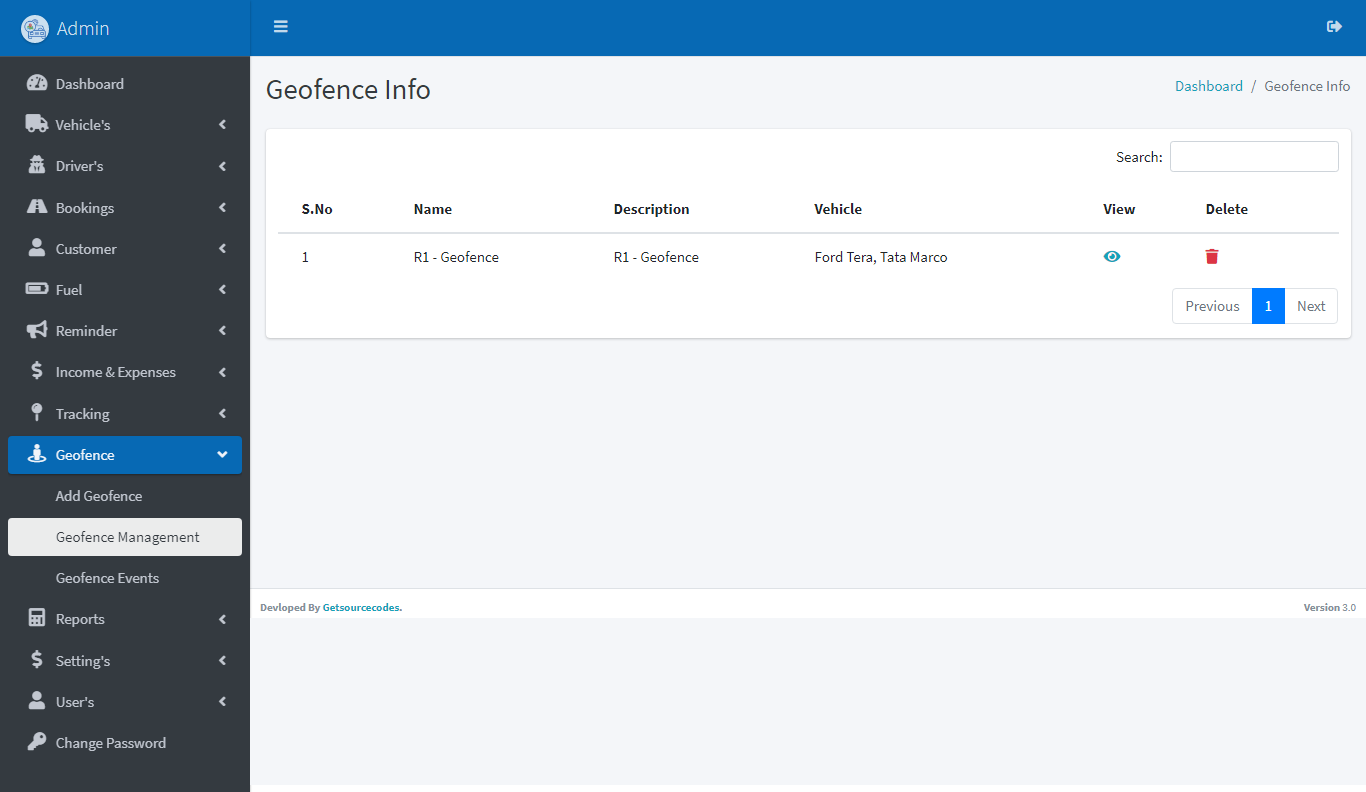
Geofence Events
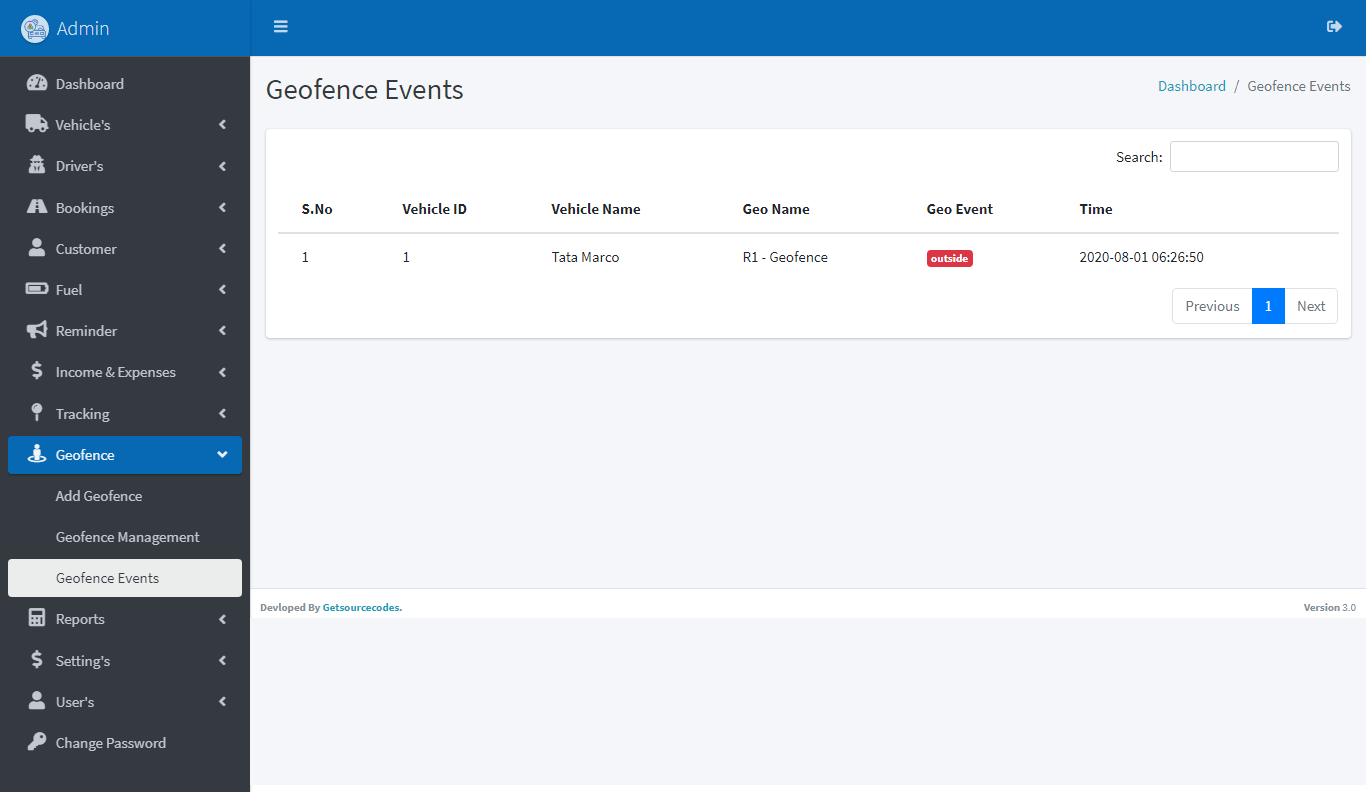
Reports
You can generate booking, income & expenses, and fuel in Reports section.
Booking
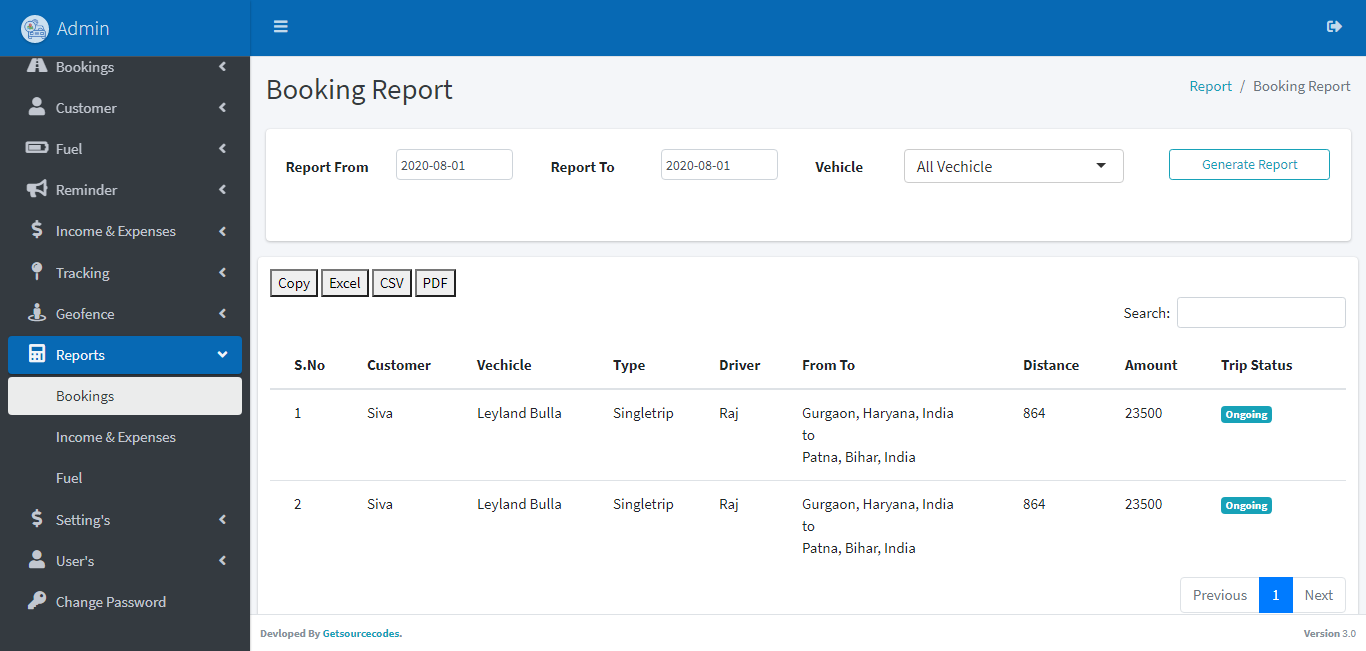
Income & Expenses
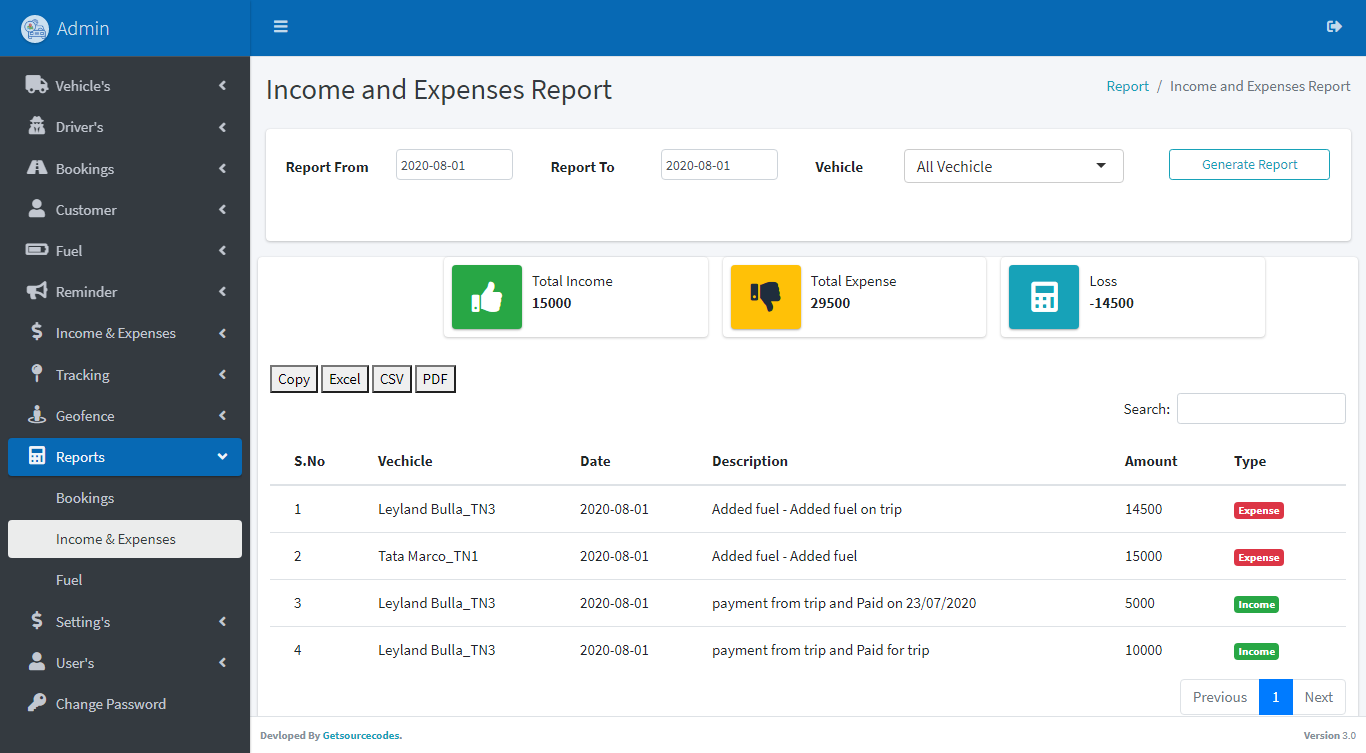
Fuel
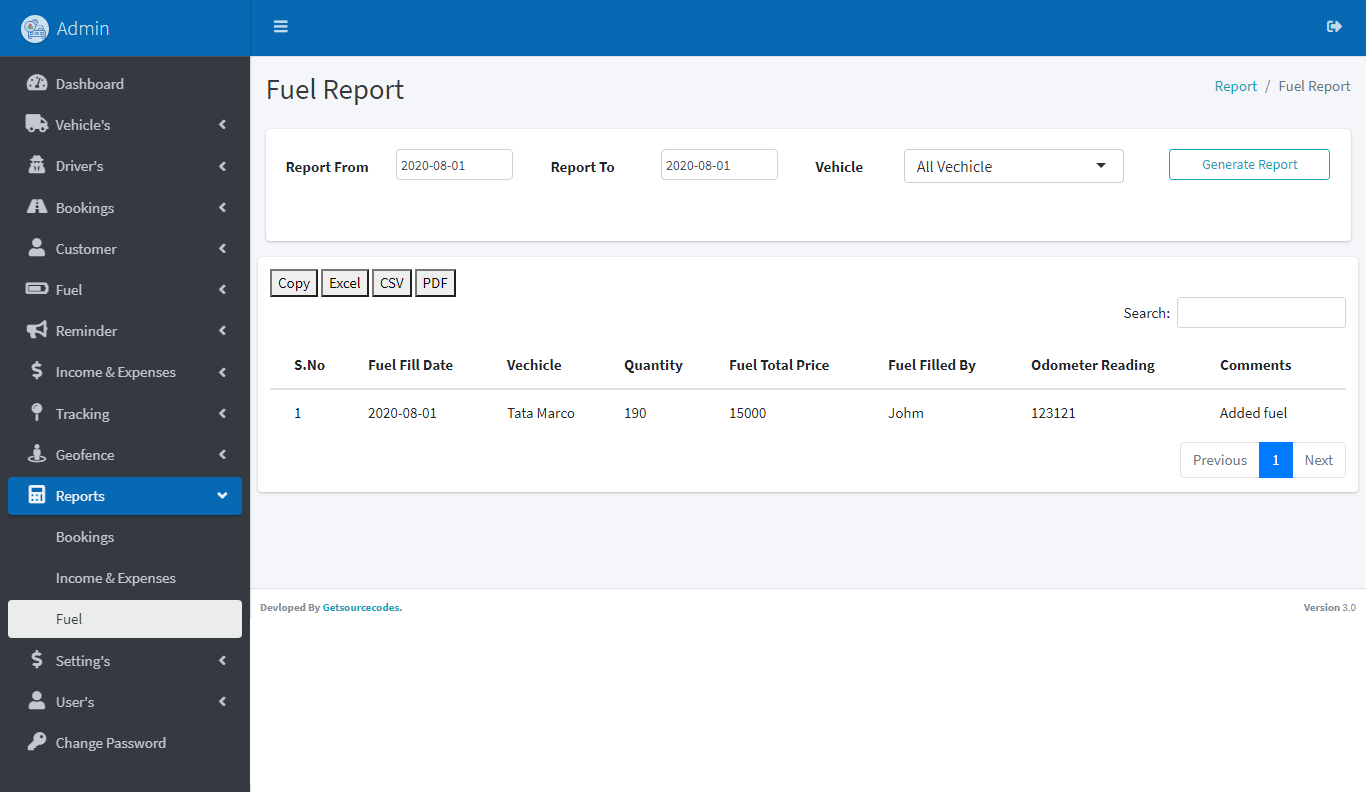
Settings
You can manage general settings, SMTP configuration, and email template in Settings section.
General Settings
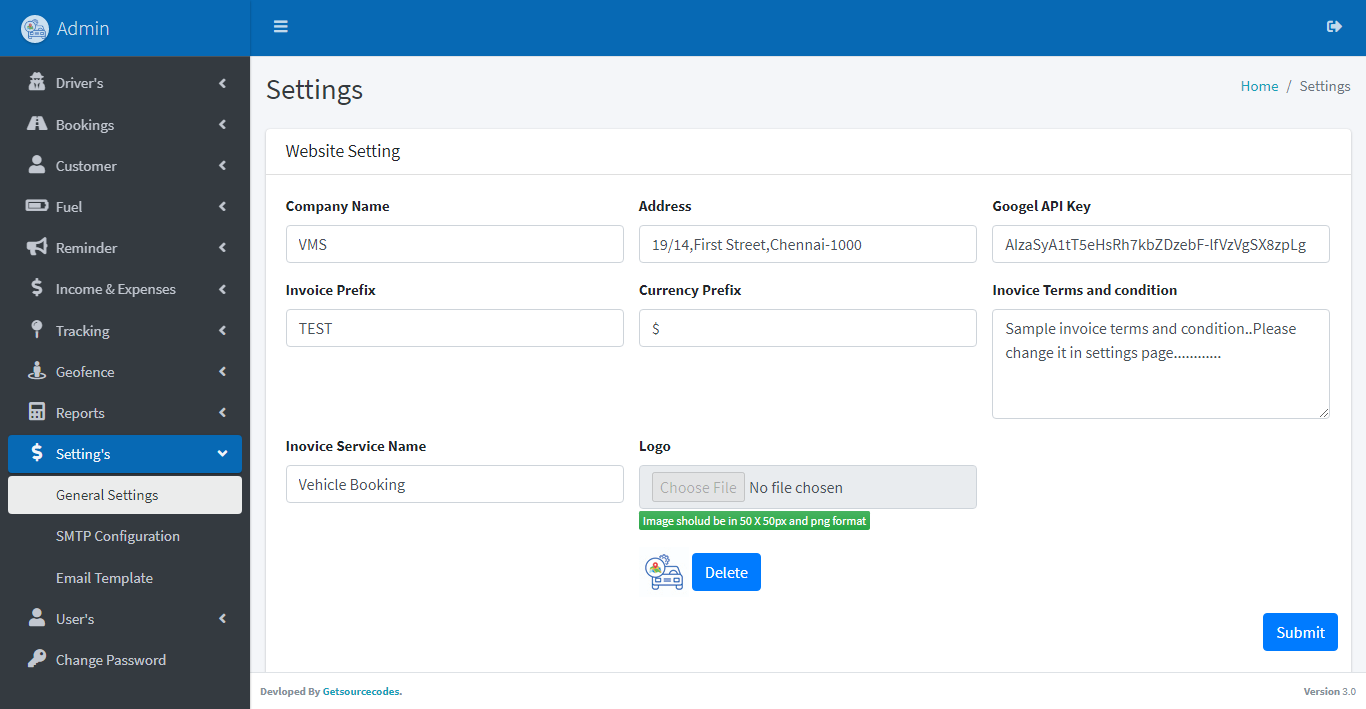
SMTP Configuration
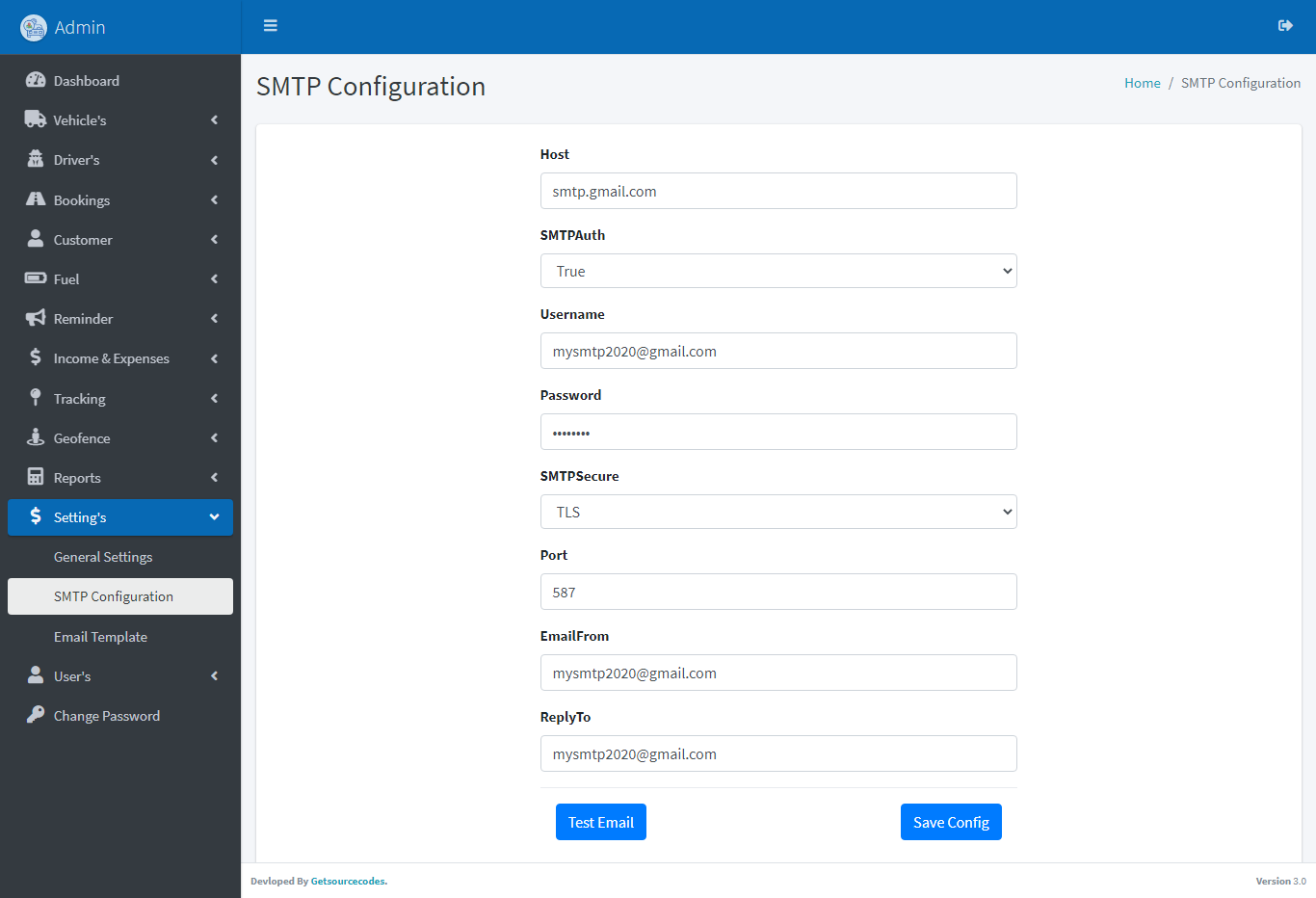
Email Template
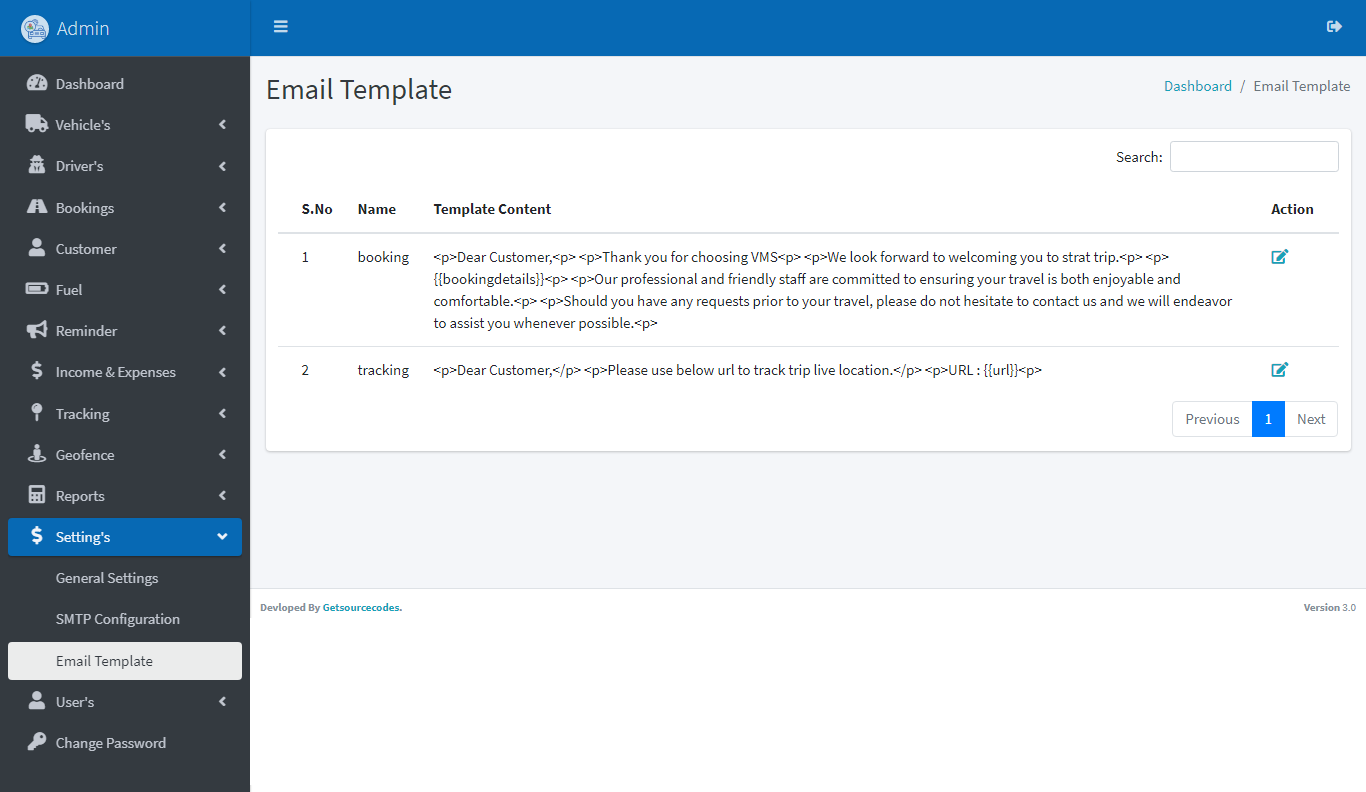
Users
You can manage user accounts in Users section.
Lists of Users
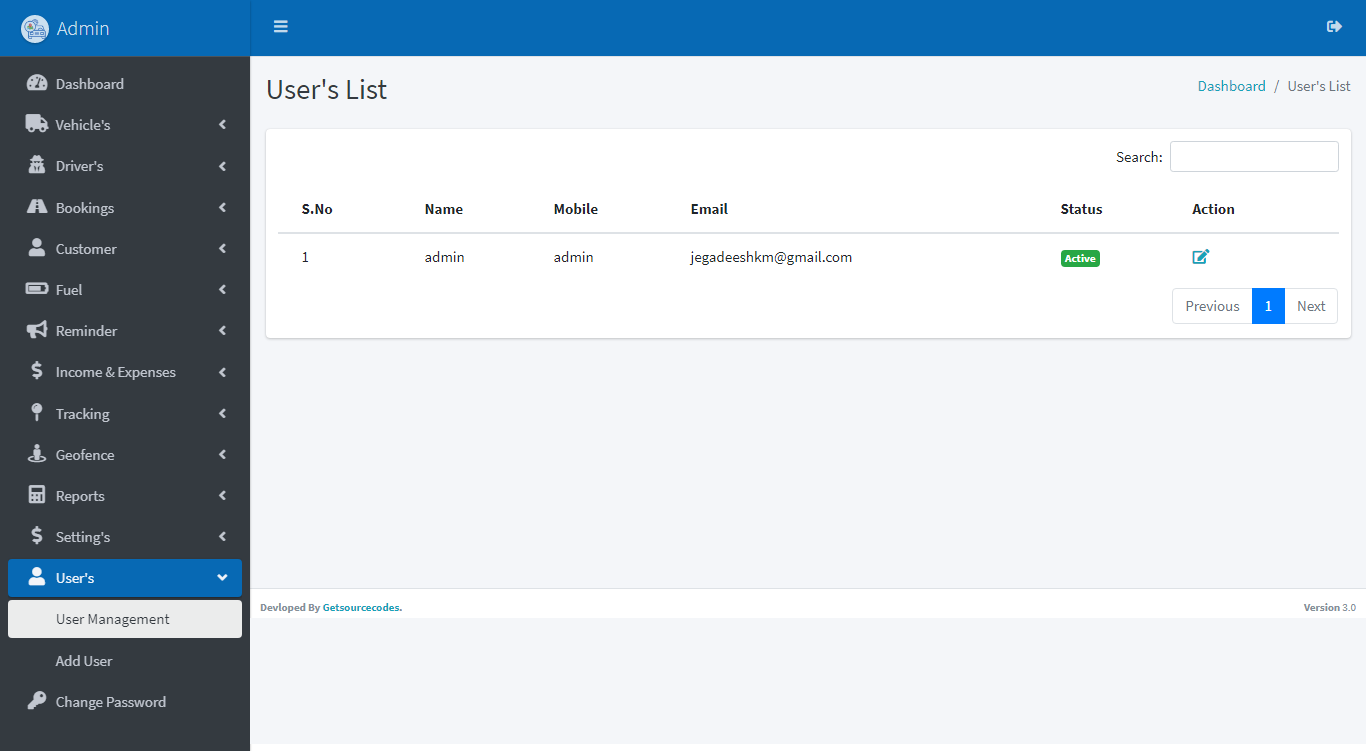
Add User
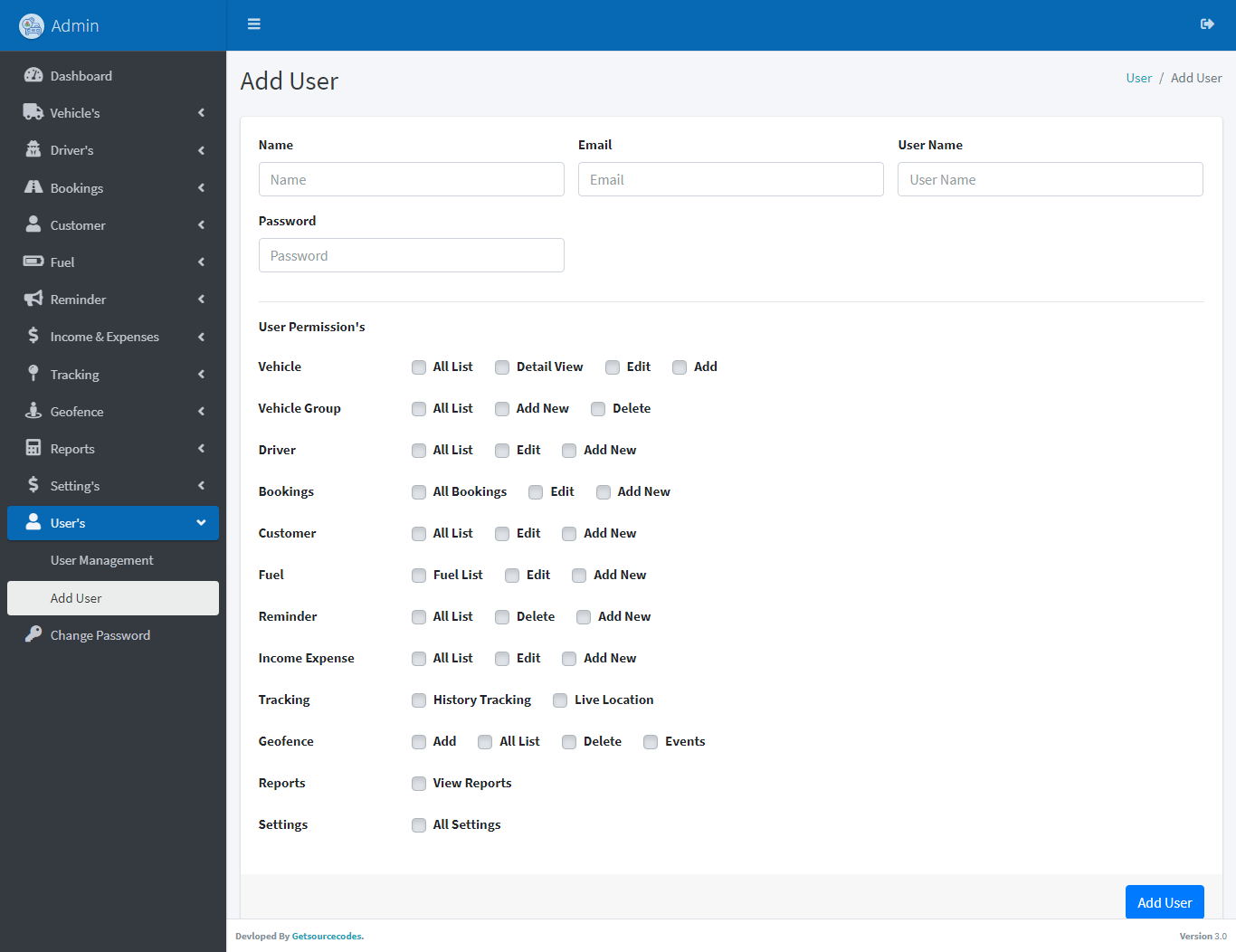
Change Password
You can change your admin password in Password section.
Change Password
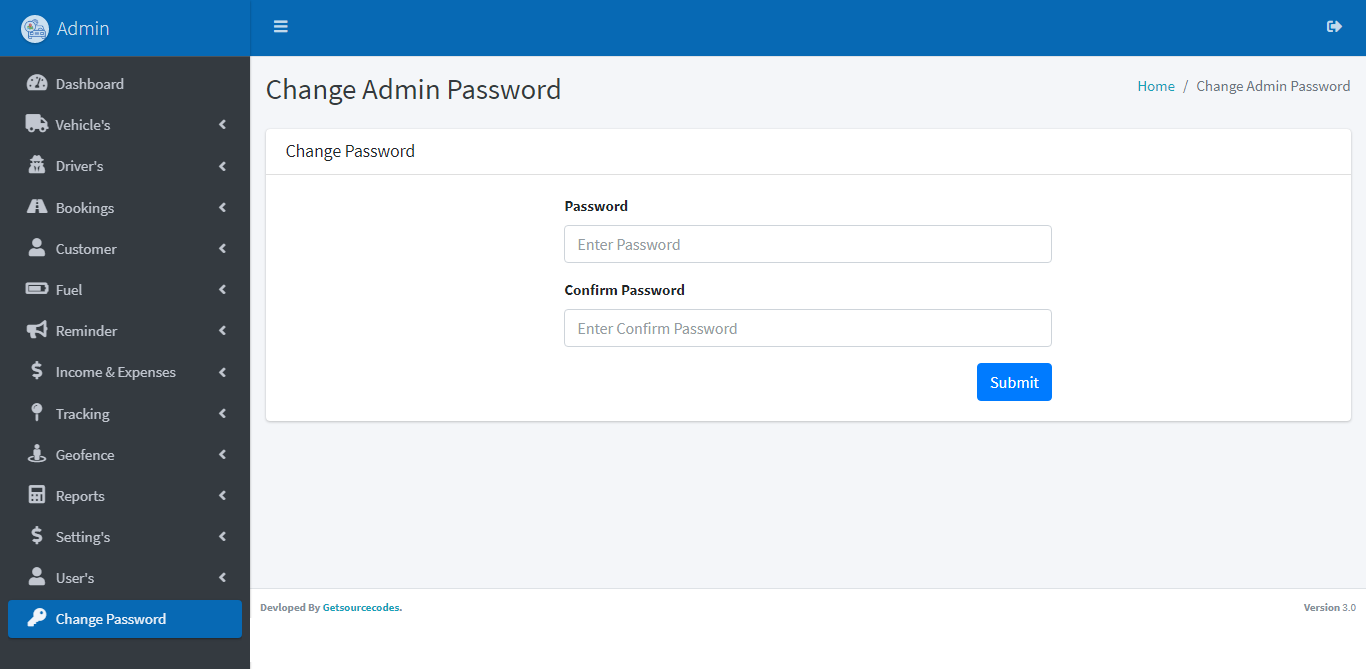
Support
Once again, thank you so much for purchasing - . If you need any help using the file or need special customizing, please feel free to contact us via our Email. Thank you.
Email: /